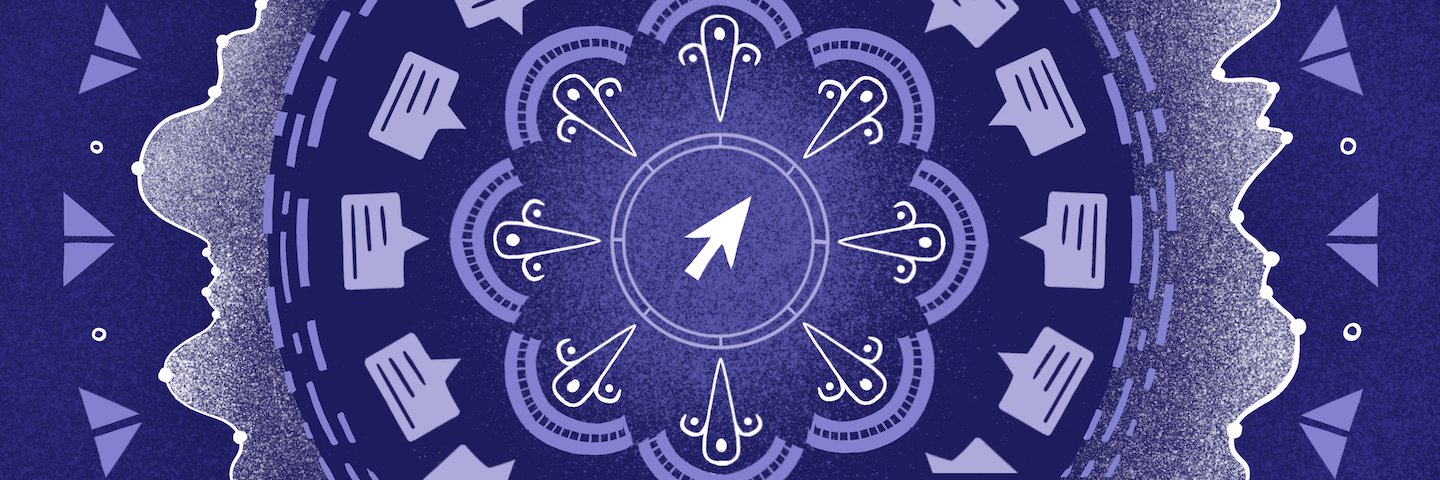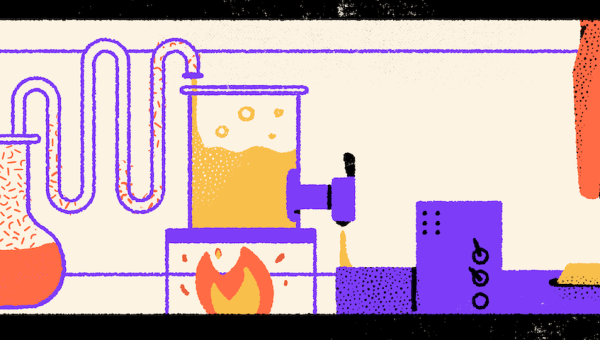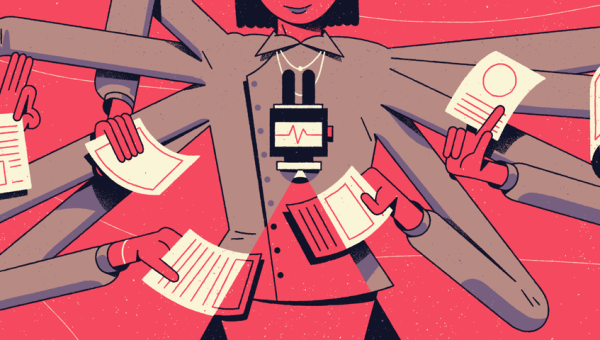With MailPoet, you get access to advanced analytics to help you track the engagement of your email efforts and understand what you’re doing well, and where you might be able to make some improvements.
However, Apple’s iOS 15 update included some major privacy-focused features that have changed how the email marketing industry as a whole is able to track email engagement. That includes MailPoet.
To continue providing you with meaningful data about your email efforts in a post-iOS 15 world, we’ve made some changes to MailPoet’s analytics.
Most notably, MailPoet will now focus on click rate as the primary engagement metric in the MailPoet interface. Beyond that, MailPoet will also now divide open rates into separate machine-opened and human-opened rates and display bounce rate data on the main analytics page (you’ll learn why these changes are important in a second).
In this post, we’re going to introduce you to everything that you need to know about the new ways to measure email campaigns including:
- The reasons why we’ve made these changes.
- More details on the specific changes that we’ve made.
- Our plans to continue helping you get more from your email marketing efforts now that iOS 15 is live.
Why did we change MailPoet’s analytics measurements?
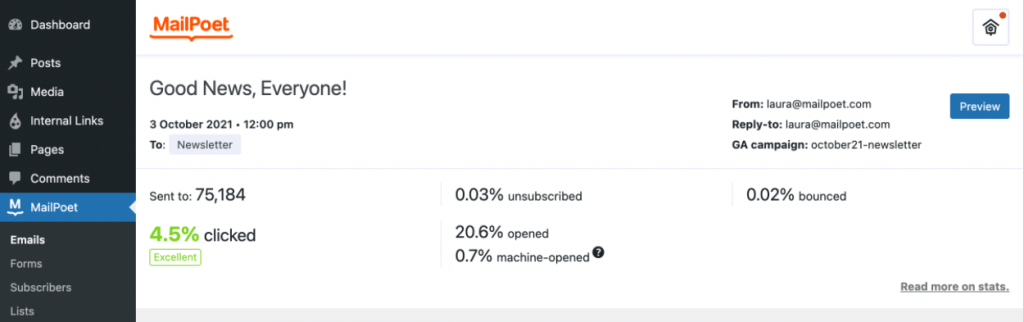
Based on averages, Apple Mail and Apple devices probably account for around 30-50% of your email list, so any changes that Apple makes to its software are going to have huge ramifications on the data for your email campaigns.
So – what changed in iOS 15, and why should you care about it?
Apple Mail Privacy Protection obscures open rates
The biggest change is Apple’s Mail Privacy Protection feature, which affects how MailPoet (and all other email marketing tools) track open rates.
Email marketing tools like MailPoet track open rates by including an invisible image in your email’s code – called a “tracking pixel”.
Each email includes a unique identifying image. When a user opens the email and their email client loads that image, we can know that the user opened the email and count it as an “Open” in MailPoet’s analytics.
With Apple Mail Privacy Protection, Apple Mail will now automatically preload that image (and other email data) when the email is received, instead of waiting for a human to open the email. It will also hide the user’s IP address to avoid geo-tracking and fingerprinting.
Using the “normal” method of tracking opens, this would essentially mean that every single email you send to a person using Apple Mail would look like it was opened right away, even if the actual human recipient never opened the email.
Given Apple’s market share, this means that it’s now difficult to accurately track human open rates for anywhere from 30-50% of your email list. Obviously, that’s a problem.
We want the data that MailPoet gives you to be useful and actionable, which means that focusing on open rates as the primary engagement metric is no longer an optimal strategy since we can’t guarantee that open rates are accurate for your entire audience.
To account for this, we’ve done two things:
- The MailPoet interface will now position clicks as the primary engagement metric, rather than open rates.
- MailPoet will divide open rates into “machine-opened” (triggered by Apple Mail Privacy Protection or something similar) and “human-opened” (opened by a human).
We’ll share more about these changes in a few seconds. But first, there are a couple of other iOS 15 changes that are worth mentioning.
Apple Hide My Email and Private Relay further muddy things
While Apple Mail Privacy Protection marks the biggest shift, Apple also released two other notable features in iOS 15 that will affect email marketing:
- Hide My Email – this feature lets users create a unique, disposable email address for each service they interact with. This is essentially a dummy email that forwards to the user’s real email address. This means that you might not be able to get a user’s “real” email address, which will make it harder for you to clean your lists of unengaged subscribers.
- Private Relay – this update also lets users hide their IP addresses when browsing in Safari. This means that you won’t be able to accurately detect a user’s physical location, which will affect sending emails targeted to users in specific geographic areas.
If you want to learn more about these changes, we have an entire post on what the iOS 15 update means for email marketers.
Here are the new email analytic measurements in MailPoet
Now that you know why we’ve made these changes, let’s talk about the new analytics area in MailPoet.
In the past, the MailPoet analytics area emphasized both open rates and click rates. Here’s what it looked like in the past:
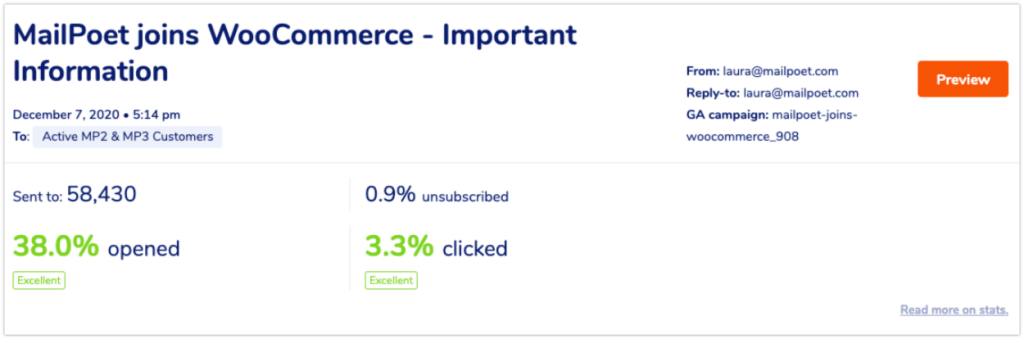
With these changes, MailPoet will now position click rates as the only primary engagement metric. Again, this is because click rate offers a more meaningful, accurate measure of engagement now due to Apple’s changes.
You will still be able to see open rates, but open rate data will be less prominent in the MailPoet interface. Additionally, open rates will now be divided into two types:
- Opened – opens that we estimate to come from a human.
- Machine-opened – opens that we estimate to come from Apple Mail Privacy Protection or something similar.
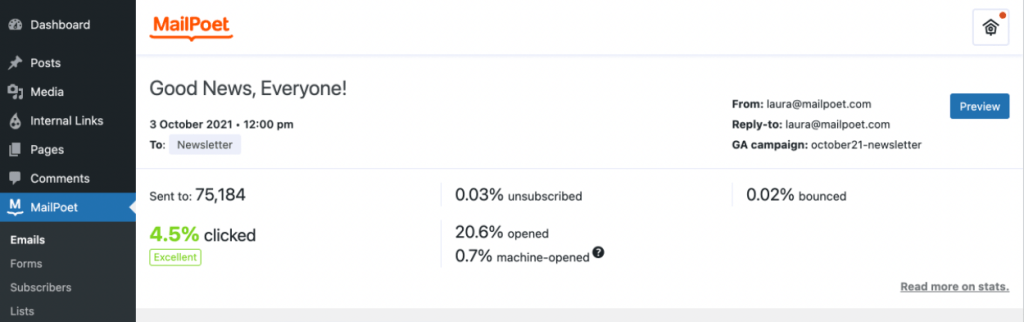
We’ve also included a new metric in the main analytics interface – detailed bounce rates. The bounce rate gives you a general idea of how healthy your email lists are, which Apple has made more difficult to track with its new features.
For example, if someone uses Apple’s Hide My Email feature to create a disposable email address and then later turns off that email address, that would count as a hard bounce if you send an email to that address.
By giving you access to bounce rate data on the main stats page, you’ll be able to more easily track these details and see how healthy your lists are.
Finally, you’ll still be able to view unsubscribe data, just like you could before.
We’re not done with iOS 15 changes – you’ll get a new re-engagement campaign type soon
Because of Apple’s new Hide My Email feature and the lack of accurate open data, it will now be harder for you to remove inactive subscribers from your lists.
A user might have already abandoned the disposable email address that Apple created for them, but you might not be able to tell this because of how Apple handles open rates now.
If the user disables the private email, you should see it as a bounce rate, which is why we now display bounce rate data on the main MailPoet analytics page.
But if the user just abandons it or changes the email address to which it forwards messages, it will be more difficult for you to monitor the health of your lists.
To help you clean your lists, make sure you’re sending to engaged subscribers, and just generally improve your results, we’re planning to introduce a new re-engagement campaign type in the near future.
Keep an eye out for this new campaign type in the coming months!
iOS 15 changed the game, but you can still have meaningful email analytics
Because of Apple’s privacy-focused features in iOS 15, it’s become more difficult for email marketers across the industry to get accurate open rates and engagement metrics for the 30-50% of people who browse their emails on Apple devices or in Apple Mail.
With MailPoet, we want to provide you with actionable data that you can use to make smart decisions about your email efforts. Given the inaccuracy of open rates in a post-iOS 15 world, this means that focusing on open rates as a primary engagement metric is no longer a viable strategy going forward.
To account for this, we’ve updated the MailPoet analytics dashboard to continue to provide you with meaningful data:
- Clicks are now the primary metric in the MailPoet interface. Click tracking is still accurate, which is why we’ve chosen this metric as the primary indicator.
- Open rates will now be divided into machine-opened and human-opened. This will still give you a good estimate of a realistic open rate for your email efforts.
- Detailed bounce rates are now available on the stats page, which will help you understand how healthy your lists are and account for Apple’s new Hide My Email feature.
If you’re already using MailPoet, you should see these changes in your dashboard when you visit the analytics area.
If you’re not already using MailPoet, install the free MailPoet plugin today to get started.
Finally, if you have any questions about the new email analytics, let us know in the comments!