Home / Features / Capture: WooCommerce Customers List
WOOCOMMERCE CUSTOMERS LIST
Increase Your Store’s Subscribers with the WooCommerce Customers List
Looking for an easy way to grow your subscriber list and improve customer loyalty? Invite your WooCommerce customers to sign up to receive your email marketing at the checkout.

A Dedicated List for Your WooCommerce Customers – Guests Welcome!
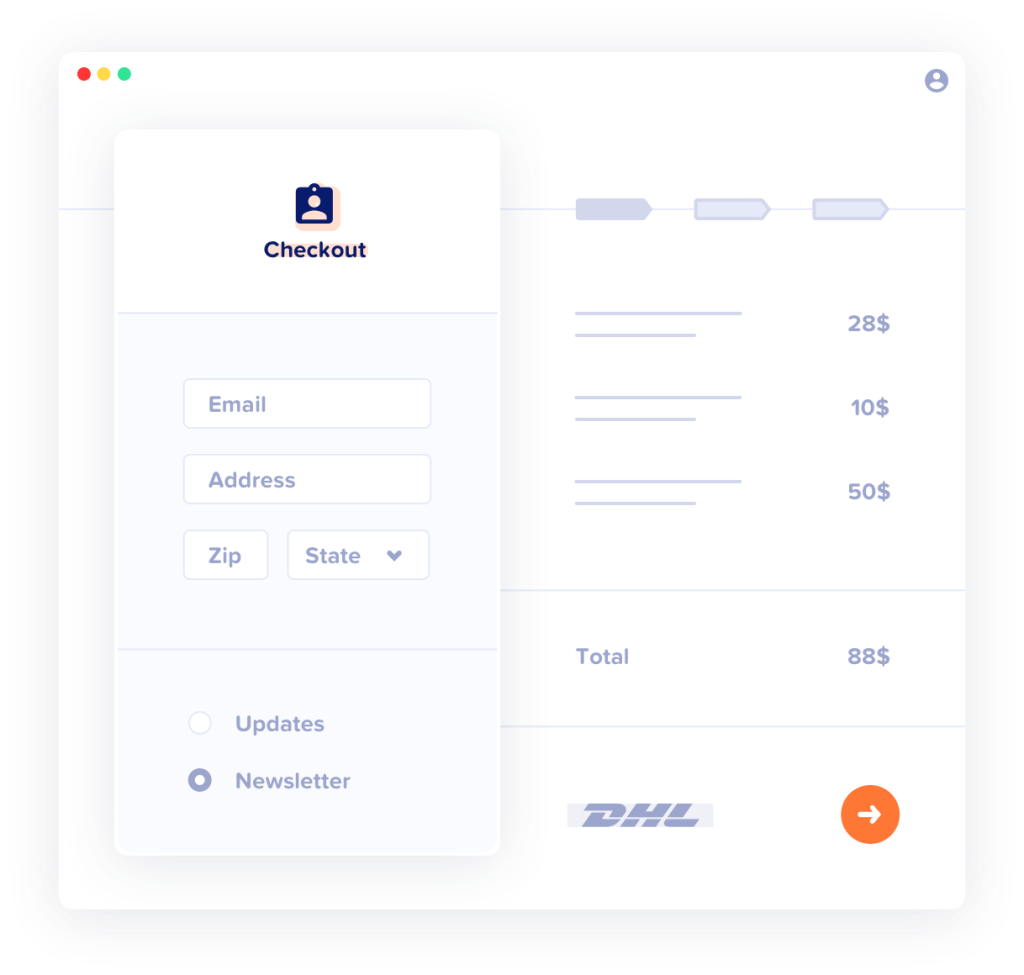
Grow Your Subscriber List
Whilst you’ve got your customer’s full attention at the checkout, give them the opportunity to sign up to receive further email marketing communications. Subscribers will be added to a dedicated WooCommerce Customers list, and can also choose to opt-in to any of your other lists; making it easy for you to tailor your email marketing campaigns. And it’s not just limited to store account holders; those checking out as a “guest” will also be given the option to subscribe too!

GDPR Compliant
The first rule of email marketing is getting consent to send. Asking for your customers’ permission at checkout and a double-opt-in process will ensure that you’re on the right side of the law with your email marketing communications.
Excellent plugin for newsletters
Among the searched solutions for newsletters, MailPoet fits all the requirements we needed: subscriber and list management, newsletter design, statistics and a helpful and committed technical support. – @cornelbindea
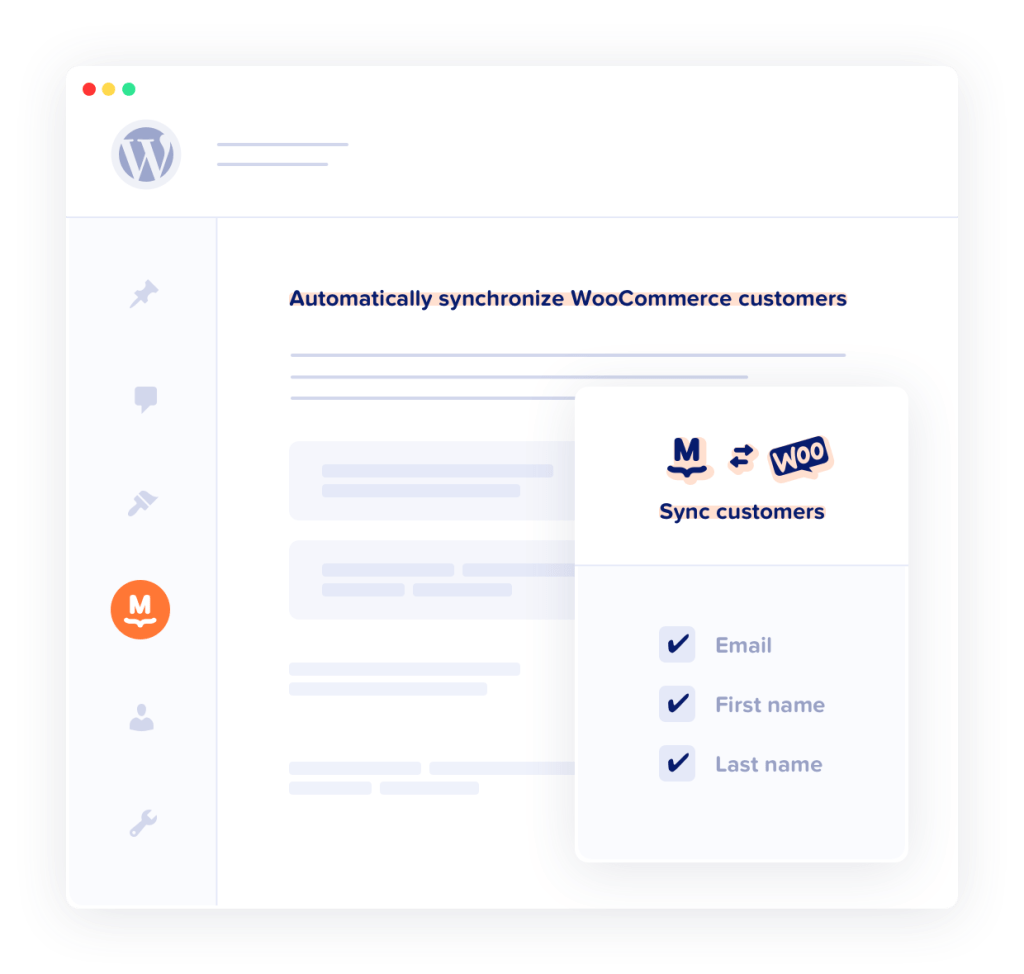
Automatically Add Existing Customers
When you first sign up to MailPoet, you’ll have the option to add your existing customers to this list. But remember the golden rule – ask for their permission first. Manage this process easily within MailPoet by creating an opt-in email.
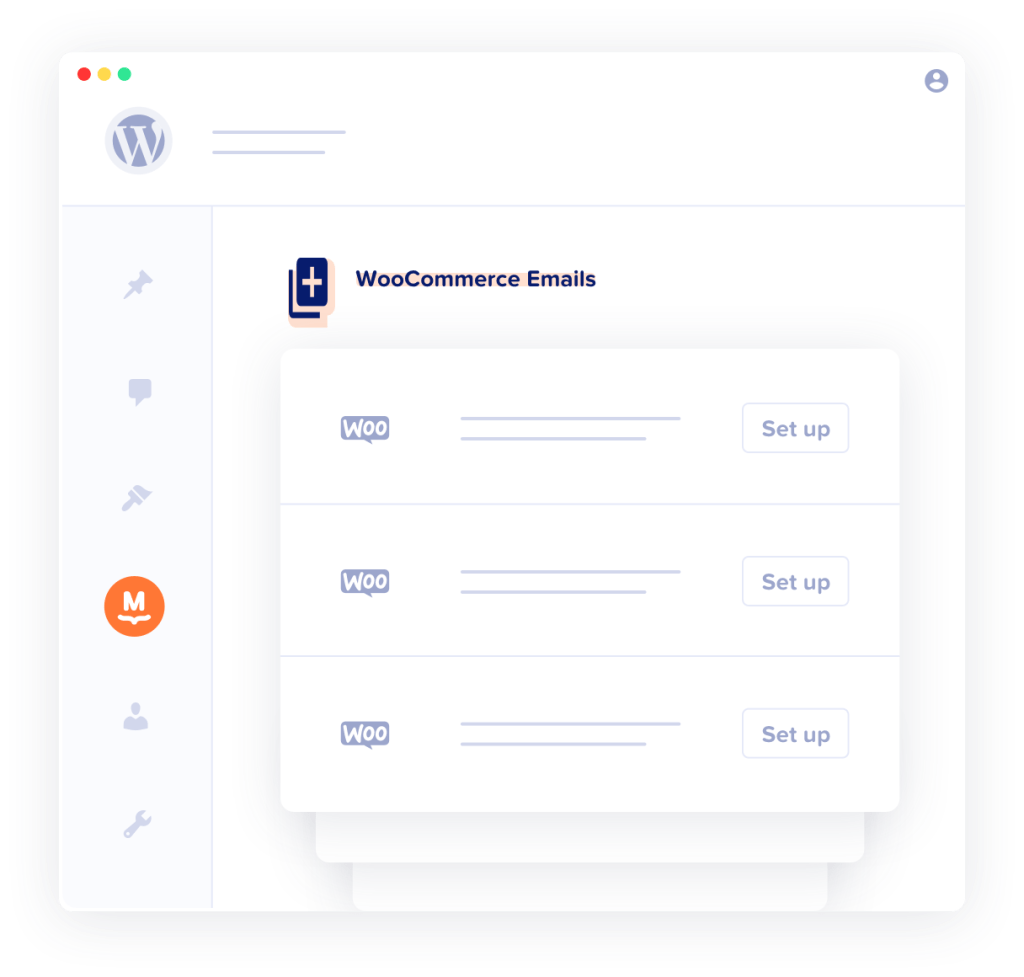
Create Emails for Your WooCommerce Store
In addition to any of the automated WooCommerce emails available in MailPoet, you’ll also be able to send your WooCommerce Customer list any of the standard email types. Using our drag-and-drop email editor, you can easily search for and include products from your WooCommerce store.

Best In Class Delivery Rates
Every month, MailPoet delivers over 30 million emails to inboxes, not spam boxes. Make sure your email marketing campaigns are received on time using the MailPoet Sending Service.

Compliant with GDPR
All of MailPoet’s features and processes comply with EU data privacy regulations. We don’t store any subscriber data, and arm our users with all the tools they need to ensure that they’re GDPR compliant in their email marketing.
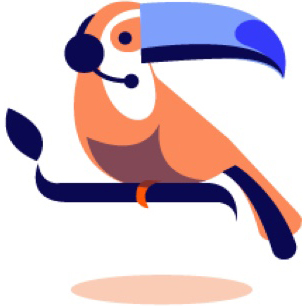
A Helping Hand When You Need It
Our knowledge-base is jam-packed full of helpful information on how to use MailPoet, and to troubleshoot common problems. But if you need some personal assistance, we have a dedicated support team on hand to help you out.

Get Started for Free
MailPoet’s Free plan gives you a head start into email marketing as this plan is completely free to use if you only have a few subscribers. Yes, you read that right! When you’re ready to take your email marketing to the next level, we’ve got flexible plans to suit lists of all sizes.
More Features
Purchased this Product
Automatically send a follow-up email tailored to the product purchased.
First Purchase Email
Send a personalized thank you to first-time customers, automatically.
Switching From Another Email Solution?
If you’re already using email elsewhere and want to make the move to MailPoet, it’s easy to switch—just import your subscribers from a CSV file and you’ll be set up in minutes.
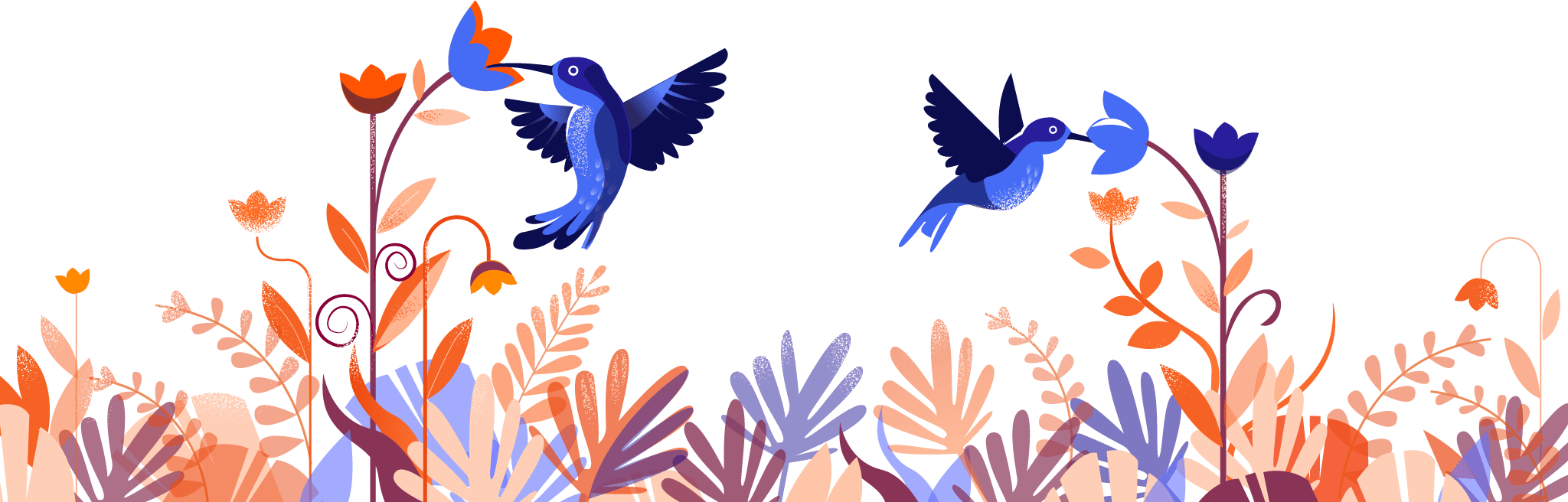
Using MailChimp? Import your subscribers into MailPoet in just a few minutes.
Learn More