Home / Features / Capture: WordPress Users List
WORDPRESS USERS LIST
Keep Your Website Users Up To Date Using the Dedicated WordPress Users List
If you run a membership or community website, emailing your users in bulk is a highly effective way of communicating news, updates, and any security announcements. MailPoet just made this easier with a pre-created WordPress Users list.

Keep In Touch with Your Website Users, Without the Hassle.
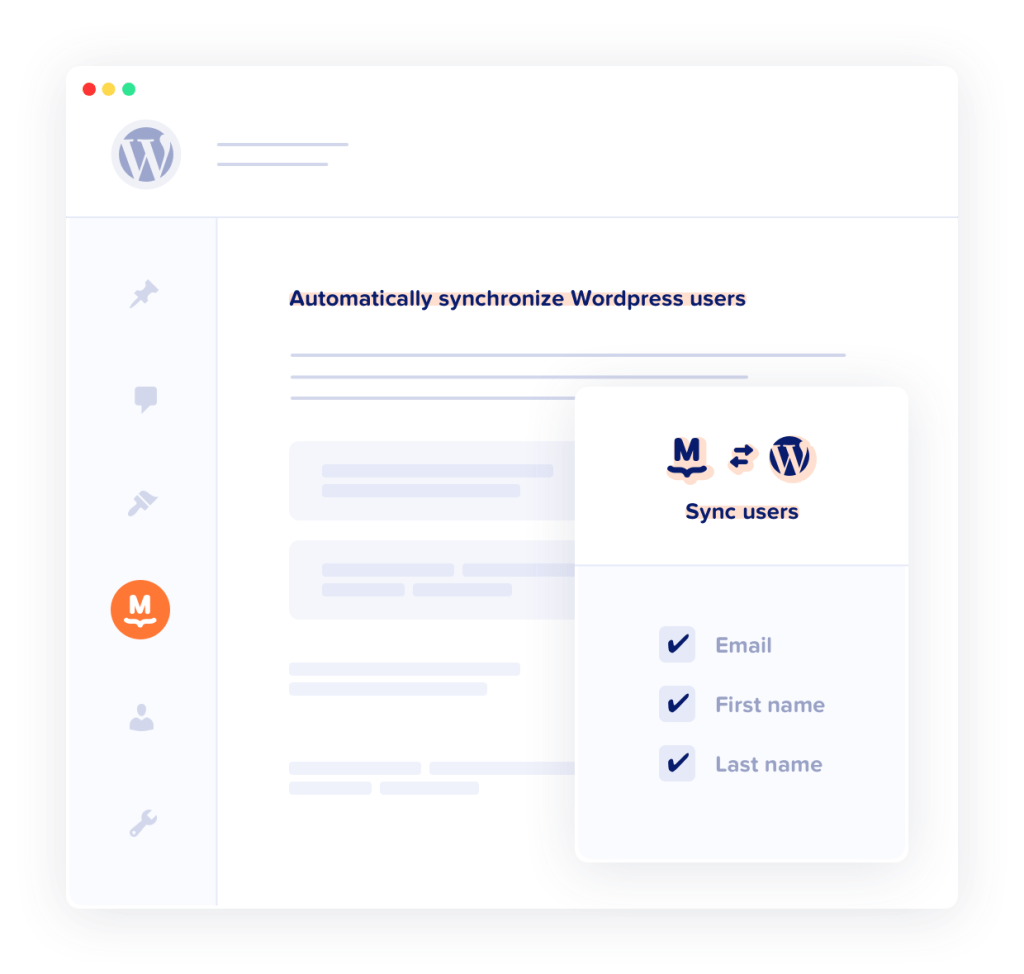
A Pre-Created List, Automatically Updated
No need to manually add your website users’ email addresses; the WordPress Users list will be set up ready and waiting for you from day one. Furthermore, if a user updates their contact information in their WordPress user profile, this will automatically be updated in MailPoet too!

Fully GDPR Compliant
Getting your users’ permission before contacting them is essential GDPR practice. MailPoet takes the hassle out of doing this by automatically asking them to opt-in to receive communications when they’re added as a WordPress user. In addition to complying with privacy laws, you’ll also weed out spammy sign-ups (bots don’t confirm email addresses!) and improve your email deliverability.
Just Starting but Loving It So Far!
MailPoet is easy to setup and I like being able to set up an email marketing service within their website. It cuts down on the confusion for customers needing to use external dashboards to send emails. Designing emails is beautiful. – @touchdowntech
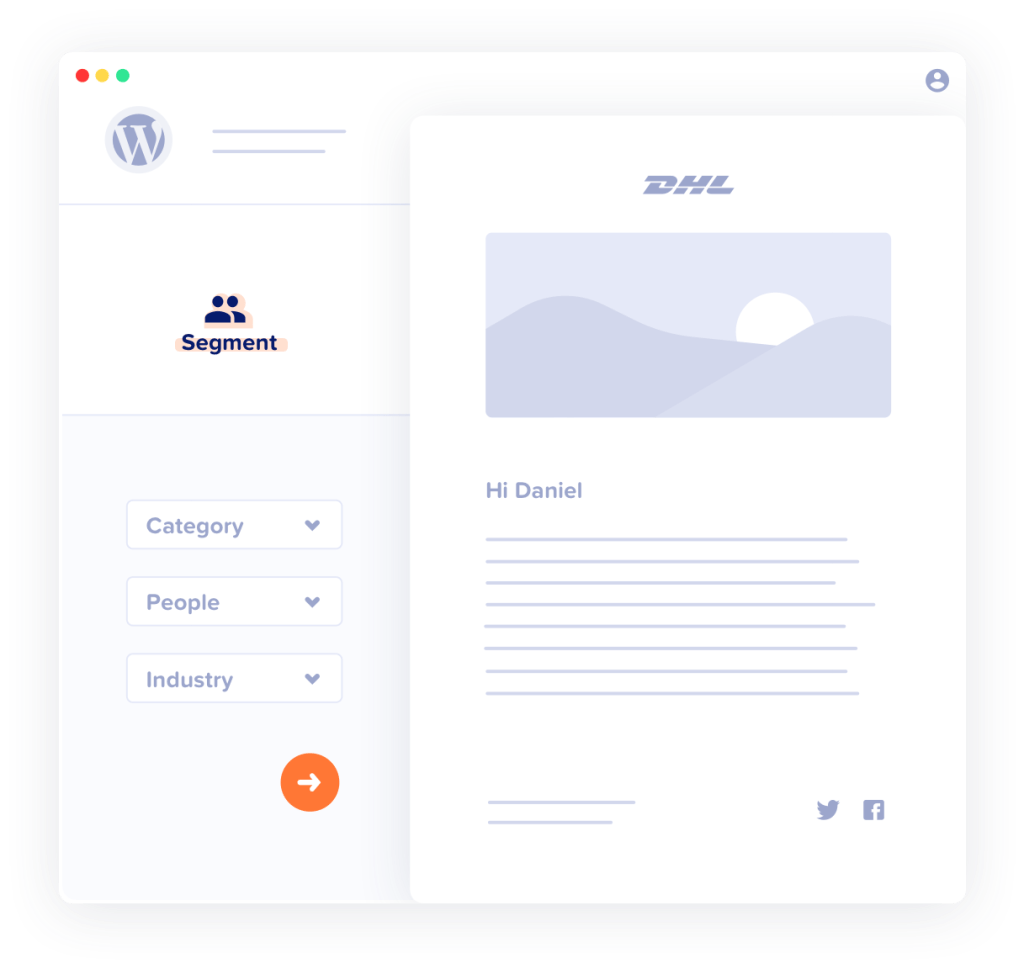
Segment by User Role
Only want to contact users with ‘Author’ role status? Or maybe a plugin you’re using has created a custom role group you’d like to contact? No problem! MailPoet will allow you to segment your email communications by WordPress user role type.

Wide Range of Easy to Customize Emails
Set up and send your WordPress users any of the email campaign types available in the MailPoet plugin. Say hello to new users with an automated Welcome Email, or keep them updated with your latest blog posts; whichever you decide, all emails are easily customizable using the drag-and-drop email editor.

Reach the Inbox, Not the Spam Box
If flawless deliverability is your goal, we’ve got your back. MailPoet delivers 30+ million emails each month to inboxes, not spam boxes. With the MailPoet Sending Service, you can be confident your emails will reach their destination on time, every time.

GDPR Compliant
We use MailPoet to run MailPoet, so we protect your data as if it were our own. In just a few clicks, you can create GDPR-friendly sign-up forms that help you comply with European privacy regulations.
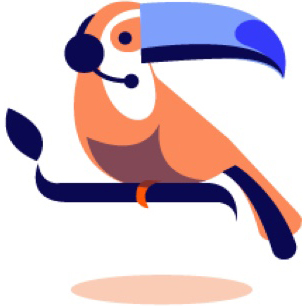
Fantastic Support
Need some support using MailPoet? We’re happy to help! Our friendly dedicated support team are on hand to answer your questions, or dive into our knowledge base where you’ll find an answer to (almost) everything MailPoet!

MailPoet is Free!
Our Free plan will cost you nothing if you only have a few subscribers. And if you’ve got a larger list or require advanced functionality, our plans start at just €7/month and are designed to be flexible to suit your business.
More Features
Latest Post Notifications
Automatically alert your subscribers to your new WordPress posts.
Switching From Another Email Solution?
If you’re already using email elsewhere and want to make the move to MailPoet, it’s easy to switch—just import your subscribers from a CSV file and you’ll be set up in minutes.
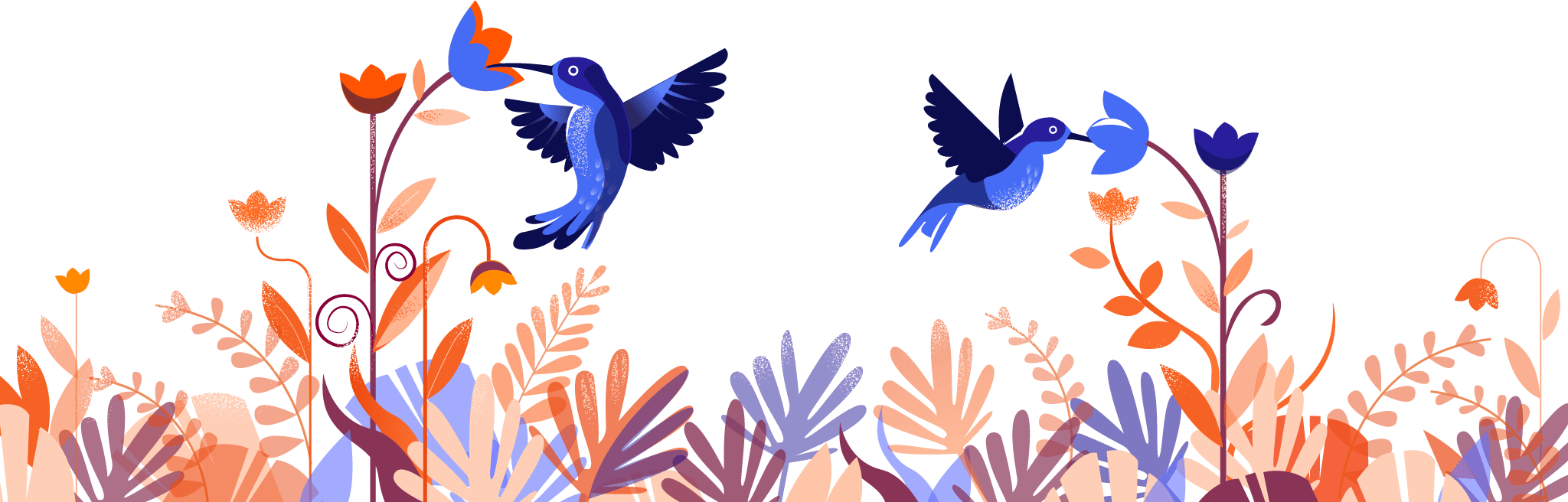
Using MailChimp? Import your subscribers into MailPoet in just a few minutes.
Learn More