There are some who would argue that you should always, always, use a system for email marketing that’s separate to WordPress, and that plugins have no place in this space.
Does this belief have any truth to it? Should email marketing and your WordPress site be completely separate, never to be joined together?
In this post, I want to shed some light on this myth—yes, it’s a myth!—and get to the bottom of it, once and for all. We’ll explore the facts around whether you should send email with WordPress so you can decide where you should set up your marketing efforts.
Myth #1: Email deliverability is a problem for WordPress
The most common myth of them all is that web hosts aren’t reliable email senders. The belief is that emails are either delivered as spam or are never delivered at all.
Myth debunked
If you’re experiencing email delivery problems on your WordPress site, it’s not the fault of your newsletter plugin. In fact, the Litmus 2017 State of Email Deliverability report revealed that 25.5% of companies reported having their marketing emails blocked once or twice, and 8.5% reported having emails blocked multiple times—and that’s from every platform, not just WordPress.
To understand this myth fully, you need to understand the sending methods that are used. Let’s split these into three categories:
Method 1: Sending via your host’s server (i.e. PHP mail)
The most common method users send with when setting up a newsletter plugin is PHP mail via their web host because it’s the default setting for all WordPress sites. But it’s also the worst.
Why? Because web hosts usually don’t support the bulk sending of email. Plus, there’s the risk of rate limiting, which stops the sending of emails from a domain for a specified number of hours, or even being banned from sending via PHP mail altogether.
Moreover, hosts send 80% of the world’s spam unwittingly. When you send emails from your host, you might be sending from an IP address that is temporarily blocked. Hosts are not as fast or as equipped as dedicated email services, like MailPoet, to protect their sender reputation.
Method 2: SMTP via your host
You could send using your host’s SMTP, which is a more desirable way to send email than using PHP mail. But there’s still the potential to run into issues with rate limiting. This means if you have a huge email list with thousands of subscribers, your emails will take a while to send!
Method 3: A dedicated sending service
What is a dedicated service? Essentially, it’s a platform, often called an Email Service Provider (ESP), built specifically for sending emails and newsletters in bulk. These platforms take two forms:
- SaaS platforms. These are the traditional email marketing platforms such as MailChimp or MailPoet.
- API. These platforms are built with developers in mind, though anyone can use them if they so wish. Examples include Amazon SES and SendGrid.
Now that you understand the different sending methods, let’s revisit the myth:
“Email deliverability is a problem for WordPress.”
This myth focuses solely on method 1 (sending via your host’s server) and completely disregards other sending methods. Without a doubt, method 3, sending via a dedicated sending service, which is rarely talked about when this myth is raised in conversations, is the best way to send email using WordPress.
So is the myth true or false?
False. Sending using your WordPress site via a newsletter plugin is as reliable as any other email platform as long as you use an appropriate sending method. In this case, a dedicated sending service.
Myth #2: Emails get delayed when sending with WordPress
Ever noticed how sometimes your newsletters or emails can take hours upon hours to be delivered to your subscribers from your WordPress site?
Myth debunked
Delayed newsletters aren’t a problem if you use an appropriate sending method, as mentioned above regarding Myth #1.
To understand how the sending method you use can be a problem, you need to properly understand sending limits. GoDaddy, for example, one of the world’s largest hosts, only allows you to send 250 emails per day if you’re on their regular hosting plan. That’s just five emails every 30 minutes!
Now, imagine if you were sending a newsletter to a list of 5,000 subscribers? It would take 20 days to get your newsletter out to your list! By the time your content reaches your subscribers, it would be old news ready for the history books.
Mika Epstein of Dreamhost offers the following insight into why it is that web hosts may be unprepared for handling the demands of email delivery:
“In general, web hosts spend more time and energy on your hosting than the email. Many managed hosts don’t even offer email anymore.”
She further elaborates:
“I would say that if you’re using your website to run your business, pay as much attention to your email as you do the web host. A dedicated email solution can be expensive up front, but it can also save you a lot of money in the long run.”
With MailPoet, we built our own dedicated sending service (which we call the MailPoet Sending Service) because we understand the inherent problems that come with using your host as a sending method.
Many MailPoet users have email lists with tens of thousands of subscribers. Using our infrastructure, they’re able to send 50,000 emails every hour. There’s no one else who can do that with WordPress.
Using a dedicated sending method, such as MailPoet’s own sending service or another service like SendGrid, lets you get your emails delivered and into inboxes in as little as 30 minutes, which we can all agree beats waiting 20 days!
So is the myth true or false?
False. Just like Myth #1. It’s only an issue if you don’t use a dedicated sending method.
Myth #3: Cron issues are likely when you send email with WordPress
Every time you try and send email with WordPress, they either don’t get sent on time or don’t send at all. Could this be a cron issue?
To understand if the cron could be an issue, you need to better understand the cron system itself.
WordPress uses something that is called the WP_Cron. The WP_Cron runs when you get a small amount of traffic on your website, not on every visit. Plugins use the WP_Cron to run scheduled events, such as newsletter sending. However, the WP_Cron only runs if you have traffic.
Let’s look at an example: If you scheduled your newsletter to be sent at 9 AM, yet no one is visiting your site at 9 AM, your newsletter won’t send. Instead, it would send when you next get traffic to trigger the sending, which could be 9:30 AM or later if users were to then visit your site.
This means you would be leaving your email sending to what could almost seem like potluck, which isn’t the best idea, especially if you have time-sensitive news you need delivered.
Myth debunked
The Cron causes no problems when you use a newsletter plugin. Plugins such as MailPoet come with multiple options for scheduling posts and different types of scheduling systems.
In MailPoet, you can use our built-in script, which runs as a low-level task in the background, ready to process your newsletters and send your emails at any time, day or night.
So is this myth true or false?
False. Newsletter plugins have their own cron schedulers that work to prevent email delivery being delayed or missed.
Myth #4: Getting started with WordPress emails is too complicated and time-consuming
You may think that getting started with a newsletter plugin is a massive time-sink that takes hours, or even days, to get to grips with. Why waste so much time when you want to get your first newsletter sent out ASAP?
Myth debunked
Like all fake news, this myth just isn’t true. Getting started is quick and easy with newsletter plugins like MailPoet. As long as you have your list of subscribers ready to send to, you can be up and running in under 15 minutes and send your first newsletter in less than 30 minutes.
Plus, since plugins like MailPoet work directly from your WordPress site, you’ll feel at home using the familiar user interface together with the Media Library. You’ll also save time switching back and forth between tabs and logging into multiple systems to configure your newsletter when you’re platform uses one site and your content is hosted elsewhere.
Let’s not forget another bonus: If you want to add blog posts to your newsletters, using a plugin like MailPoet means you can easily add posts to widgets rather than having to manually copy content across like you would with other email platforms like MailChimp.
Also, if you use MailPoet’s dedicated sending service, there’s no need to configure your domain. Other email platforms usually ask you to create MX records, DNS records, SPF, DKIM, and a whole host of other records that make it sound like you work in the intelligence services rather than merely setting up an email service. MailPoet takes care of all these configurational hassles for you, saving you the headache of having to sort through it yourself.
Scott, a happy MailPoet user, highlights these points::
“Being able to prepare my newsletters within the WordPress workflow is an invaluable time-saver for me. Making great-looking newsletters could not be any easier, and the email delivery is dependable.”
So is this myth true or false?
Once again, it’s false. Not only is getting started with a newsletter plugin quick and easy, it’s also both simple to set up and saves you the hassle of logging into a bunch of different systems and navigating between multiple browser tabs and folders.
Myth #5: Plugin functionality can’t compete with newsletter software
You may have heard things like “I can’t make this plugin do everything I want it to!” Is this a realistic expectation? Or are there more significant issues at play here?
Myth debunked
This myth is one of those that, unlike all the other myths here, “depends.” MailPoet itself offers a lot of functionality, from welcome emails and newsletters, to post notifications and WooCommerce integration.
Are there things that you may want to do but can’t? Sure, probably. But isn’t that the case with any app or piece of software. After all, there are apps you can’t run on a Mac, but you can run on Windows, and vice versa. It doesn’t mean that one OS is better or worse than the other.
Often, when apps are built, they are developed with a particular target audience in mind, and the features available reflect how the app is used.
MailPoet, for example, features a powerful drag-and-drop builder that we’ve designed so it’s intuitive enough to understand and start using right away to create beautiful newsletter quickly and easily, and all within your WordPress dashboard. Better than some random feature you may never need, right?
So is this myth true or false?
Once again, it’s false. Different apps offer different functionality, but that doesn’t mean newsletter plugins don’t have the same capabilities that big email marketing platforms. MailPoet, for one, offers email deliverability that beats some of the biggest platforms in email marketing. And that’s a fact.
Myth 6: Newsletter plugins for WordPress aren’t cost-effective
It’s a fairly common myth that WordPress newsletter plugins are expensive.
Myth debunked
Newsletter plugins aren’t any more expensive than email platforms. In fact, plugins are often much cheaper when you dig into the details.
MailPoet offers a free version that you can use for absolutely nothing. And if you’re after advanced functionality, our paid plans start at just $7/month.
When you switch to a Business plan, MailPoet’s own dedicated sending service can be used to send unlimited emails and instead charges based on the number of subscribers. If you send a lot of emails to your lists, this is the best method for you, saving you potentially thousands of dollars a month compared to other email marketing services.
So is this myth true or false?
False. Newsletter plugins can be much cheaper than other email platforms and the added convenience provides even more value to the proposition.
Conclusion
WordPress newsletter plugins provide an effective alternative to the behemoth email platforms that dominate the email marketing space.
Not only are newsletter plugins easier to get to grips with and start using right away, but they’re also reliable and cheaper.
If you still aren’t sold on using a newsletter plugin, check out MailPoet. Test drive it for free and find out for yourself whether these myths are true, or just fake news after all.
We even wrote a comprehensive guide on newsletters in WordPress. Good further reading.

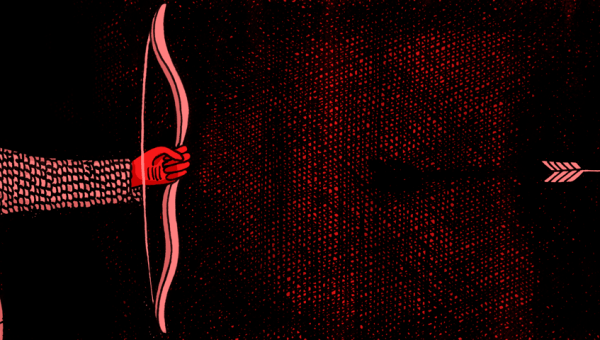

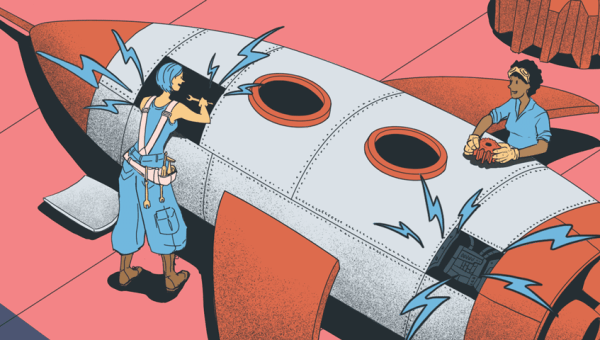
Discussion