Let’s demystify what a good email open rate actually is. All too often people expect unrealistic open and click rates and are disappointed when they only achieve one-third of that.
This post explains how our email delivery, open, and click rates are calculated, and what we mean by a “good” email open rate.
How our delivery, open and click rates are calculated
Our rates are calculated on a per subscriber basis, rather than total values. This is called unique and it means that if one subscriber opens the email 5 times, then it only counts once, so you could never have more than 100%. This is a much more accurate way of calculating how many people have enjoyed your newsletter.
Delivery rate % = (Emails Delivered ÷ Emails Sent) x 100
Open rate % = (Opens ÷ Emails Delivered) x 100
Click rate % = (Clicks ÷ Opens) x 100
How do we record email stats?
Delivered emails are all emails where we don’t receive a notification from the end email server that says the email couldn’t be delivered to the recipient. There’s no other way to do it. This doesn’t mean that all delivered emails are delivered; some email services have spam filters that remove the emails (before they even get as far as the recipient’s inbox) but don’t report back to tell us so.
The way that opens are recorded is by embedding a tiny invisible image in your email. When the image is downloaded with the email, the open is recorded. Some email clients don’t have images displayed by default, so if the recipient chooses not to turn images on, then the open won’t be recorded. This is also likely to happen if your email goes into the spam folder and is opened there, since images for spam emails are normally blocked in all email clients.
Additionally, if the recipient reads the plaintext version of the email (which we automatically generate for you) then the open won’t be recorded either, since plaintext is just text, not HTML, so there will be no formatting, no images, and so on.
Clicks are recorded by replacing the links in your email with special links, which when clicked, records that you’ve clicked on it. Then, they seamlessly direct you to the original link. You won’t even notice!
Why aren’t more people opening my emails?
There are a number of reasons why people either aren’t opening your emails or that opens aren’t being recorded properly.
Be honest: do you read every single email you receive? Probably not. If I leave my inbox for a day, I’ll be flooded with offers, “things I might like” recommendations based on my online activity and order confirmation emails. I don’t have the time or the inclination to read them all, so I select all and mark as read.
Another thing to consider is that your emails might not be delivered to the inbox. There is no way of telling to which email the folder went (apart from one very expensive service but even that isn’t 100% accurate), so if it didn’t go to the inbox, there’s a much lower chance of the recipient opening it.
When people get so many emails, you need to make sure that yours stand out, with a catchy subject line and relevant content people will want to read (so they’ll want to open based on previous experience). It might also make a difference when you send your emails, too.
What’s a good email open rate then?
There are a lot of factors that contribute to a good email open rate, as I’ve mentioned above. But, above all, the biggest one is list size.
For instance, if I have a list size of only 2, then if just one person opens that email, I’ve already got an open rate of 50%. Give me a list of 50,000 recipients and getting 25,000 people to open that email seems pretty unrealistic. Getting one extra person to perform an action on a small list will make a huge difference to the results making them more statistically sensitive.
Although we refuse to be nailed down to specific percentages, we would say that if you’re getting less than 15% opens, something is wrong. This could be that you’re using an old contact list or bought list (in which case you’re probably getting lower than expected delivery rates as well), your email server is set up wrong or is blacklisted, or that your subscribers are marking your messages as spam if they didn’t give you permission to email them.
Conversely, if you’re consistently achieving 100% opens, there might be something affecting the results too.
If you use MailPoet and you are having any the problems described above, please get in touch with our support team.
Just to reassure you, we’re sharing our Top Newsletters (available in the stats page) so you can see how our top 5 email newsletters have performed (ranked by open rate). When we sent 80 people an email about MailPoet stats, we had over 50% opens, compared to our normal fortnightly newsletter which tops out at about 30% on a good week.
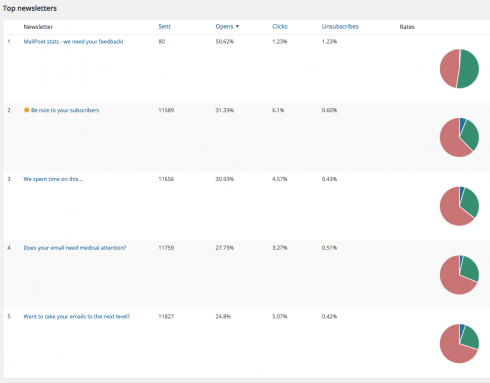
It takes time to learn…
You cannot base the failure or success of a newsletter on just one isolated result. Once you’ve sent a few emails, it’ll become much clearer what kind of results you can realistically achieve. Sending regularly and over a long period of time will give you the ability to compare all the newsletters you send, reviewing every factor that might have gone into attaining a certain result.
Working out how you can repeat the successes and learn from the failures is part of sending newsletters!
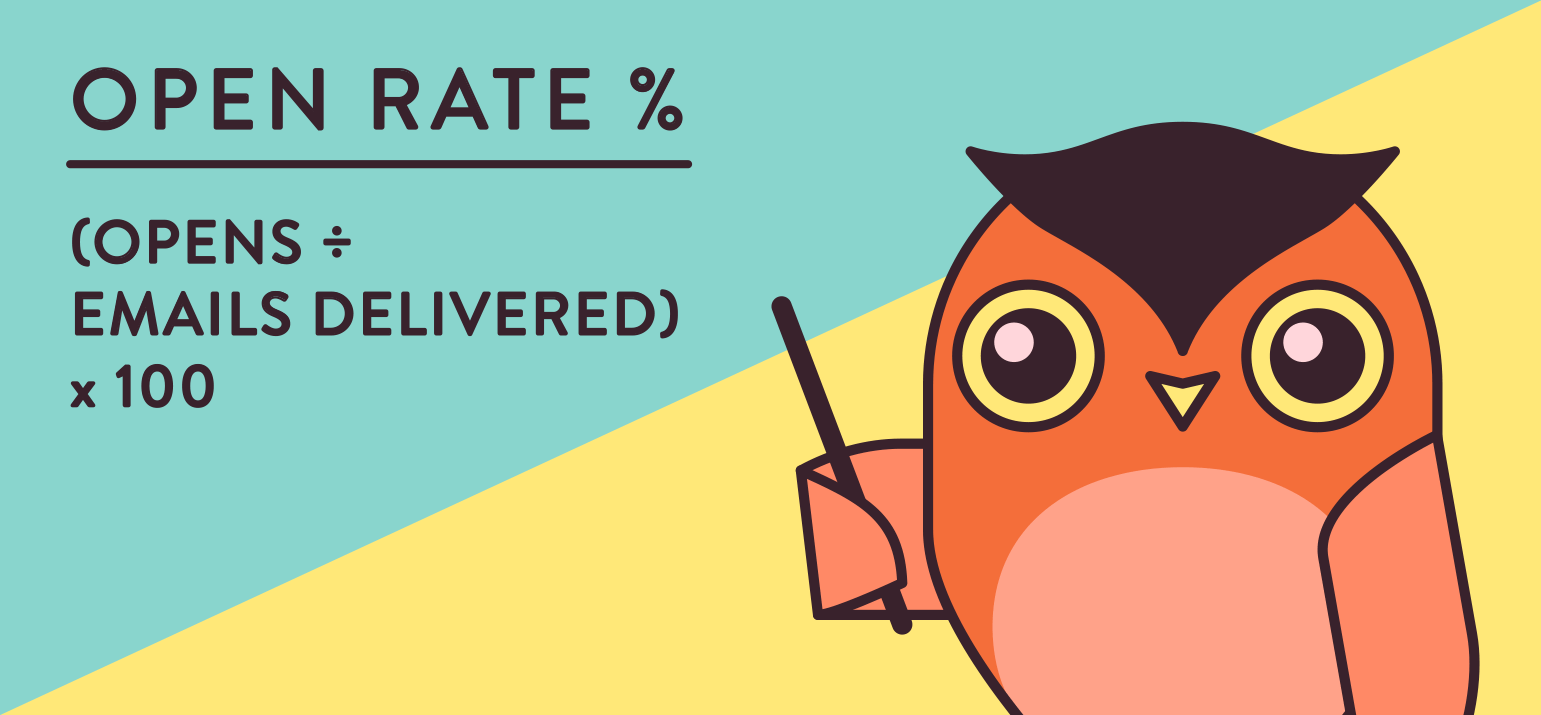

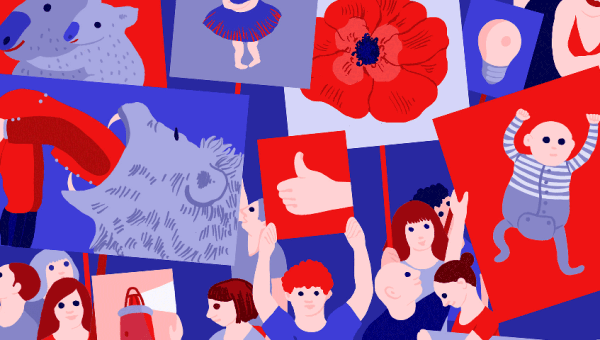
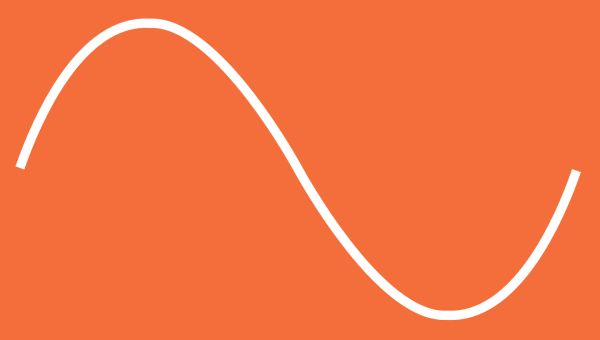
A *maybe* user here. I want to email a free incentive when a user signs up. After sign-up, I want the user to be auto-sent post updates in two categories.
Would this approach work?
1. Create automatic newsletter containing the freebie — set it to auto send when someone subscribes to the list immediately
2. Create automatic newsletter for that same list and that is sent when there is new content
3. Person subscribes and Mailpoet sents subscription confirmation
4. Mailpoet sends “automatic newsletter” when someone subscribes to list, which I trust only is sent after confirmation occurs
5. Mailpoet henceforth sends new content newsletter
Right?
3.
Right! That’s exactly the way it should be done Cynthia!
I’m very happy to have found your plugin today. I’ve setup many wordpress sites for personal use, but now that I have clients, I needed to find something that would send emails in a series.
I almost gave up. One plugin that I had used in the past doesn’t exist anymore. Another plugin seemed to work… until I received an email 10 times! So glad customers didn’t experience that!
Mail Poet has already got my attention. So far I have not encountered any problems and emailing to test accounts happen at the right time and they get the email only once (no duplicates). Finally, having access to open rates, click rates, and actual tracking of WHO opens an email… well, this sets Mail Poet apart form any other wordpress plugin that I’ve seen thus far.
I plan to test for another 2 weeks, and then move my subscribers over to it.
Thanks for offering this very cool plugin!
David.
Thanks David. We hope you enjoy using MailPoet! We have lots of great new features coming for MailPoet 3 later in the year too.
When you say “The way that opens are recorded is by embedding a tiny invisible image in your email. When the image is downloaded with the email, the open is recorded” is that referring to the small image box that when you right click on it, downloads images?
Hi Marsha
The image that tracks opens is invisible. But you will to download images for the open to be recorded. It doesn’t matter which image you right click since all images will be downloaded when you choose to download them.