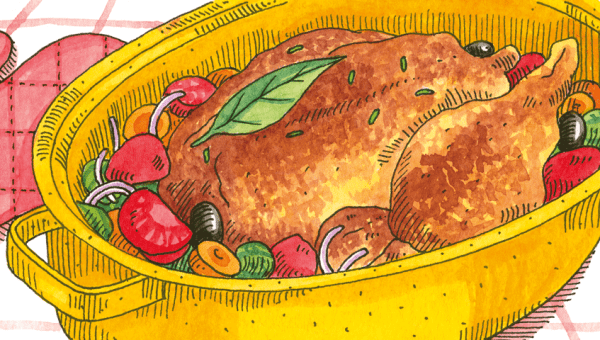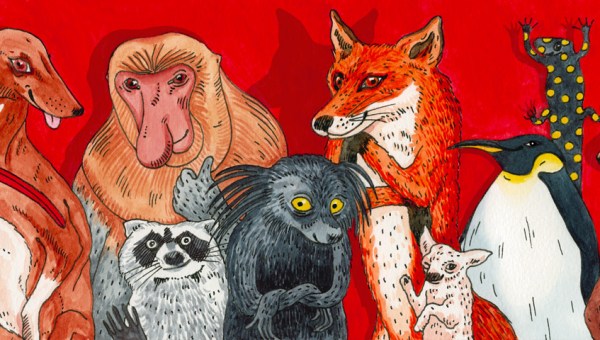It’s finally possible. You can now use AI to actually improve your email content, and in less time than it would take to do it all by yourself. For online businesses who don’t have rooms full of marketers, ChatGPT has changed the game. In this article, you’ll learn how to use AI to enhance your email content.
How AI today is different
Various forms of AI technology have made it possible to create more effective email marketing, and this has been around for many years.
You can use AI to perform A/B and multivariate testing. You can use it to personalize emails by synching it with your customer database so it knows their demographics, prior purchases, and other relevant information. It can help you segment your lists more effectively and quickly, and clean up your email lists to improve open rates and deliverability.
All of that is great.
But now, with ChatGPT and its generative language technology that actually interacts with you in real time, AI has taken a big step forward.
Now, AI can work as your assistant to help you actually write and enhance the content of your emails. Let’s look at some ways you can use AI to produce and improve your email content.
We’ll look at subject lines, email content, and CTAs. But first, you need to know how to engage with AI so it produces email content you can actually use.

How to prepare ChatGPT to produce what you need
ChatGPT can actually learn based on what you tell it. That means, you want to do more than just ask it to write an email or a subject line. Before you get to that point, give it some information so it knows what you’re trying to do and the assets you have to work with. Here are more instructions for how to do that.
For example, if you’re writing an email campaign built around a particular sale, deal, webinar, event, or some singular opportunity with a deadline, tell ChatGPT the goals of your email campaign.
Also, describe your audience. For this email, who are you writing to? It may not be your entire list. It may be just for a particular segment. Tell ChatGPT whatever you can about these people — demographics, interests, previous purchase history (or lack thereof), how recently they subscribed, etc. The more you can tell AI about your audience, the more relevant the email content will be.
Next, be sure to share any relevant assets that are part of the campaign. These could include:
- Product images
- Landing pages the email will link to
- Free gifts or lead magnets like special reports or coupons
- Relevant dates, such as deadlines or times when this audience joined your list
The more you can tell the AI program in advance, the better its output will be.
With that in mind, let’s look at how to use ChatGPT’s AI to make your email content better.
Email subject lines and AI
There are several ways to go about creating subject lines for your emails using AI. Here are three approaches you can take:
Ask the AI tool for subject line options
Once you’ve prepared ChatGPT with information about your email campaign and audience, ask it something like this:
“Write ten email subject line options for the first email in our campaign.”
It will produce ten options. With those, you can either take one you like, ask it for more choices, clarify your request if it’s a bit off the mark, use several of them for a series of emails, or just take what it gave you and use it as a starting point to write your own subject lines.
If the tone is off, you can ask the AI program to write new subject lines with a more desirable tone. We’ll talk about how to do that a bit later.
Write one first and ask for alternatives
Another approach is to write your own subject line first and then ask the tool to produce alternatives. This might work better because it gives the AI program an idea of what you’re looking for. You might say it this way:
“I wrote this email subject line for our campaign – [subject line]. Give me ten subject line alternatives to this one.”
Write the email first
The third method for getting subject lines from AI is to write the email first, and then use either of the two strategies already given. This way, you can give ChatGPT the content for the actual email, and it will produce subject lines relevant to what is already written.
Try all of these approaches and see how each one works for you.

Email content and AI
For your actual email content, you can use ChatGPT’s AI to improve your writing in all sorts of ways, as well as speed up the process for producing more emails. Here are several tasks you can ask the AI program to perform:
Get email topic ideas
Once you’ve fed the AI tool information about your audience, campaign, product, and other relevant details such as time of year, holidays, or perhaps the landing page the email will link to, ask ChatGPT to come up with email topic ideas.
This is particularly helpful if you want to create a whole campaign, but it works well for one-off emails, too. With topics in hand, you can get to work planning and producing the emails.
Write email outlines or suggested structures
ChatGPT can also produce email structures and outlines. This is sometimes a good first step rather than having AI write the whole email. Once you finalize the structure you want, writing the email will be easier, whether you do it yourself or ask an AI program to do it.
Write your opening sentence
The opening sentence is arguably even more important than the email subject line. If people open your email but the first sentence doesn’t draw them in, they won’t keep reading.
So, ask ChatGPT to suggest several opening sentences, just like you did for subject lines.

Write the entire email
When you have the topic, and possibly the structure, for your email in mind, you can also ask ChatGPT to just write the entire email. What it produces will not work for a final product. But if you have given the AI tool sufficient information to help it write this email, it will be a strong start.
You can then edit and revise the draft to make it match your brand voice, and to make sure it’s hitting all the key points.
Improve a pre-written email
You may not be too thrilled about having an AI program write your emails for you. If you find it can’t quite do the job and you’re tired of revising what it produces, try it the other way around.
Write the email first, and ask the AI tool to revise yours. The more specific and clear you can be in what you ask it to do, the more effective its revisions will be.
For instance, you can ask it to shorten your email if it’s too long but you’re not sure where to cut. You can ask it to be more persuasive, or to be more engaging for your target audience. Try different suggestions and see what it does. You may find a couple of its improvements worth keeping.
Check your grammar, spelling, and clarity
AI can also easily check your basic writing skills so you don’t send out an unprofessional-sounding email. With an email you’ve written yourself, or even an AI-generated one that you’ve revised and improved to sound more like you, have an AI tool give it an editing pass.
Check your email’s tone
You may find that the emails written by ChatGPT have all the right content, but they don’t sound right. You can ask the AI tool to rewrite the email in a different tone. As mentioned earlier, you can also ask it to do this for your subject lines.
The key to succeeding here is to use descriptive adjectives for how you want the email to sound. So, in your prompt, ask the AI program to “rewrite the email in a more [adjective] tone.”
Here are some adjectives you might try:
- Casual
- Conversational
- Silly
- Friendly
- Professional
- Urgent
- Trustworthy
- Approachable
- Witty
- Emotional
And, you can always combine a couple of these, such as “friendly and approachable,” or “professional and urgent.”
This article shows screenshots of actual ChatGPT interactions so you can see how it changes the content of emails based on your prompts.
Inject humor, wit, or pop culture references
Yes, ChatGPT has a sense of humor. Or, at least it thinks it does. You can ask the AI tool to come up with funny or witty one-liners, puns, and other forms of humor. It will attempt to fulfill your request, and sometimes what it comes up with is pretty good.
You can also ask it to add in pop culture references you may want to use to engage and entertain your audience. And again — you can do all this with subject lines too, in addition to the email content.
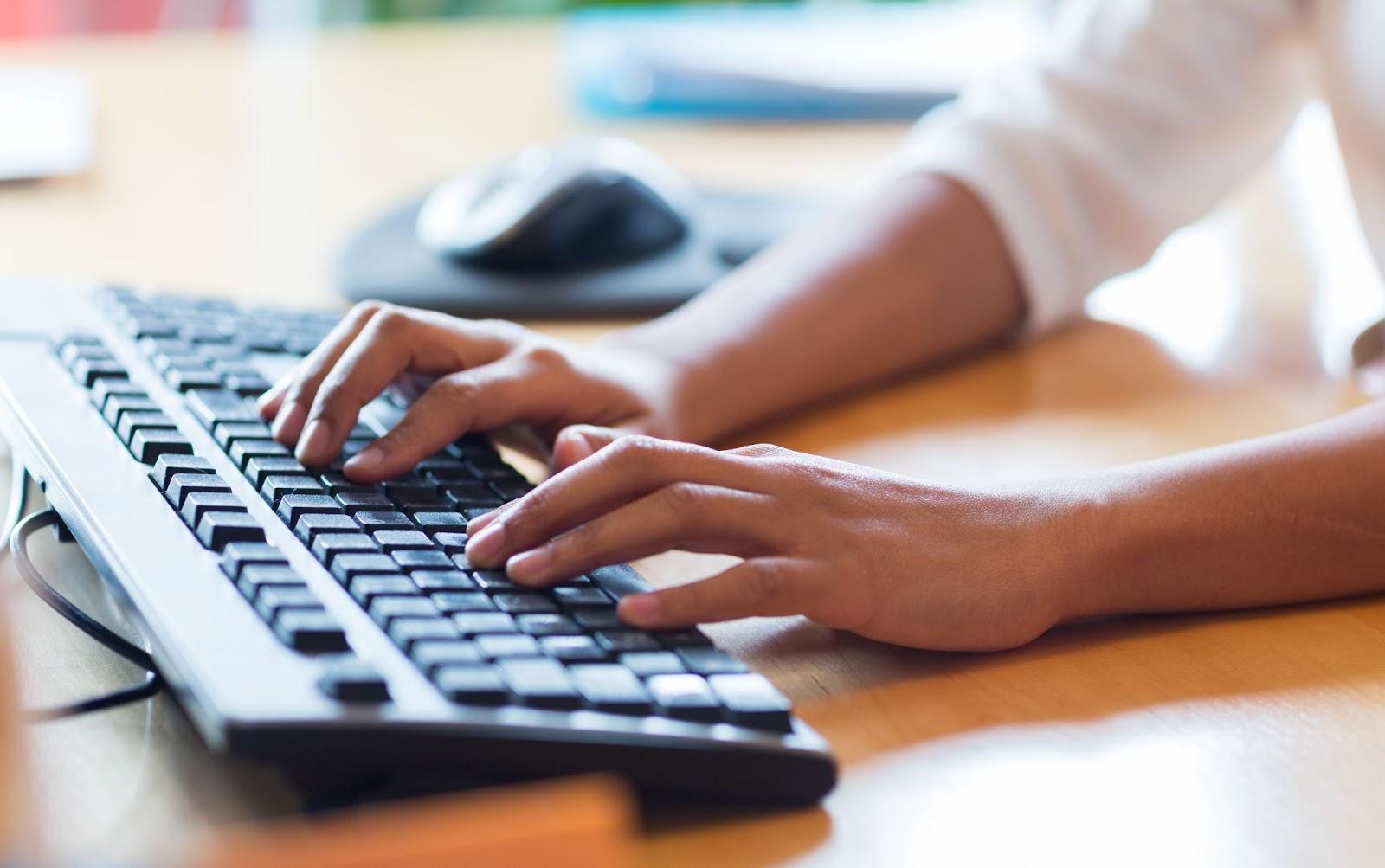
CTAs and AI
By now, you’re probably getting an idea of how this works.
Your call-to-action buttons and links, and the text you use for them, play a big role in helping engage and convert your audience.
Just like with subject lines, you can ask ChatGPT to come up with a list of CTAs. You can do this after the email is written so it has something to work with, and this is probably the best approach. But you can also use the other methods suggested for subject lines.
Use AI to make your email content better
Now you have a good guide for how to use ChatGPT to enhance your email content. And you can probably see how this will also help you write them faster.
If you have a MailPoet account, using AI to help write your emails means you can send out more emails without having to spend as much time on each one as you did before.
That means you’ll get more out of your email marketing. And remember — you can use AI to generate your automated emails, too. It can write your welcome emails, abandoned cart emails, confirmation emails, and all the other types you can use MailPoet to send.