Are you a WordPress Consultant? If you’re reading this blog post, there’s a 1 in 4 chance that you are. According to our 2014 annual survey, about 25% of our users are WordPress consultants or freelancers. We don’t write for consultants as much as we should, but we’re working on it. (I promise!)
In today’s post, the second of our series, we’ll lay out a basic plan for helping your clients create (and send) awesome email newsletters. Getting your clients to consistently write good content is tough – writing is incredibly time-consuming (trust me, I’m a writer!)
First, get to know them
Do you really know your clients? Sure, you’re probably familiar with their websites and social media accounts. But can you answer the following questions about him/her?
1. Are they writers? Do they enjoy writing?
How often does your client publish content on their website? Do they effortlessly publish multiple posts per week? Or do they struggle to post just one post? Do they have a personal blog? The key question is this: does writing come naturally to your client?
2. How much time do they have per week?
Is your client running his/her website all by themselves? How many other, non-content-based tasks do they have? You want to figure out how much time do they realistically have per week to write content for their newsletter.
3. Are they already sending emails?
This part is key. Does your client already send emails to his/her readers or customers? If so, what are they like? How often are they sent? Can they be improved? In what ways?
At this point, you should have a pretty good idea of the specific needs of your specific client.
Battling writer’s block
The single biggest issue facing most of your clients is probably what to write about. Here are some excellent guides:
- Groove – 10 Ways We Come Up With 15+ Blog Post Ideas Each Week
- LifeHack.org – Five Simple Ways to Generate Ideas For Your Blog
- Duct Tape Marketing – 10 Simple Ways to Generate Blog Post Ideas
- MailPoet – How to Come up with Content Ideas
Most importantly: don’t hesitate to propose possible content ideas to your client. As a technology professional, you’re probably more familiar with the ins-and-outs of the content marketing world. Emphasize this experience to your client.
If your client isn’t comfortable with writing, don’t sweat it. I’d recommend proposing an extremely simple writing plan. If you still haven’t piqued their interest, don’t push it – some clients simply aren’t interested in writing. At least you tried!
Lead the way – make a post schedule
Now, it’s time to help your clients build a plan. Hopefully, they are already writing at least a few posts per month. As a consultant, your main objective is to help them be consistent. The easiest way to do this is with a post schedule.
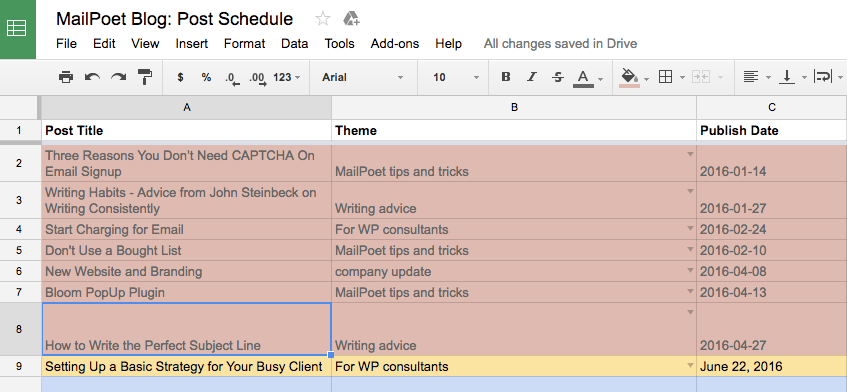
Setting up a post schedule doesn’t need to be complicated. One post per week is a good place to start. If your client has more time available to write, bump it up to twice a week. If his/her primary focus isn’t on writing, then aim for one post every two weeks.
If your client is having issues sticking to a schedule, send them our guide on building a writing habit.
Emphasize the rewards
Now, it’s time to keep your client motivated. There are many ways to do this, depending on the specific nature of your client’s website.
1. Aim for a high click rate
A simple metric to track is the click rate and open rate. If you’re a MailPoet user, you can view your newsletters’ stats right in MailPoet, on the Statistics page. What’s a good open rate? It depends, but generally speaking, anywhere between 20% and 40% is admirable. Read more about open rates.
2. Track the Return of Investment (ROI)
If your client is running a business, try tracking the ROI of their newsletters. Emails are known to generate a much higher ROI than Google Adwords, Facebook, Twitter, and other marketing channels. Just ask Aurélien, a MailPoet user:
“My subscribers are my most valuable followers. The newsletter conveys a sense of privilege, or exclusivity, especially those who are in my loyalty program. I don’t have the same results on Facebook, even less on Twitter.”
How many subscribers came into his store and purchased something? What was the true “conversion rate?”
On average, between 5 to 10 customers would mention the newsletter the week following a campaign. Since it took him about an hour to write a newsletter, that is a pretty high ROI, especially compared to the $250 he spent per month on AdWords. Read the full case study here.
Across the email world, the numbers are equally as impressive. According to data from a 2015 research study, for every $1 invested, email marketing generates an average return of $38.
Sources: Get Response and the Direct Marketing Association.
Engage the readers
Finally, make sure that your clients’ newsletters engage with their readers. Have them ask for feedback and replies. Nothing motivates a writer more than knowing someone has read their work!
A good way to engage your users is to include questions in your newsletter. By framing a post as a question, and not simply a statement, readers are far more likely to reply and interact with us.
As a final note: we always recommend that you don’t use a do not reply address – it kills user interaction. Read our full post on the topic.
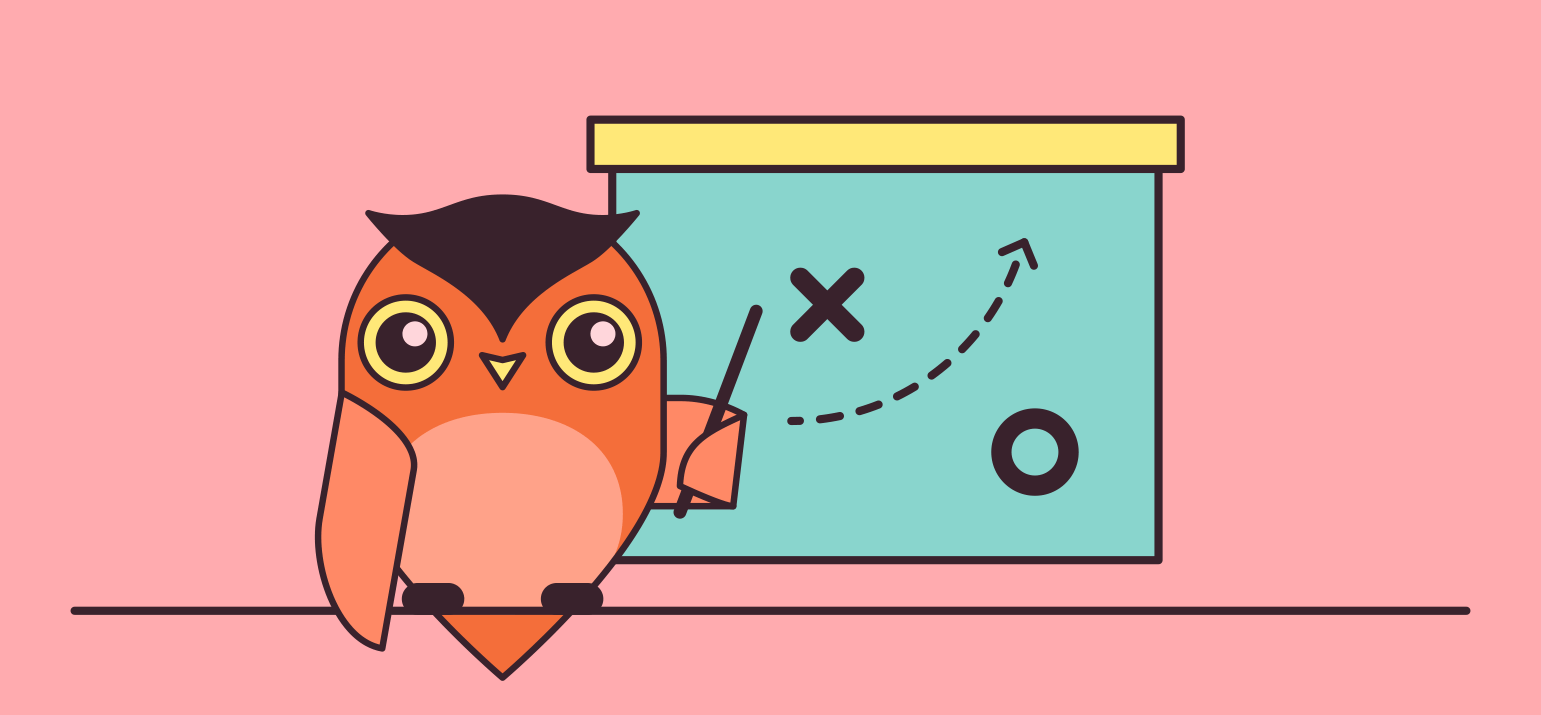

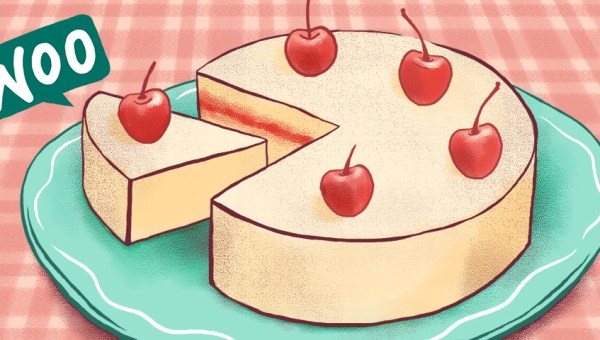

Hi,
Could I please have an update on MailPoet V3? You have been promising this for nearly 2 years and I have not heard about anything.
I do not care for your sending service, but I would really like more responsive templates.
Reliability of Mailpoet 2 is so-so. I run a CRON every minute and it always skips about 50% of sending. The CRON lasts 30 seconds but then the next run does nothing. Only 1 in 2 crons run. Your support has not been able to fix this so I have patiently waited for a true upgrade.
I think it was a mistake to try to develop such a radical shift: nearly no upgrade in 1.5 years (apart from a security fix) is way too long
Hi Blaise,
1. If you have support issues, please contact us via the support page and/or the support forums.
2. We’re hard at work on MP3. You can check out a demo here: demo.mailpoet.com
Hi Mailpoet team, long time mailpoet user and I love the plugin, I’ve had a look at the demo 3 version and I like what I see :-) One of the biggest issues I have had with using mailpoet for clients is the new subscriber email notifications and lack of information provided on the email, I have raised this concern numerous times with your support team and they have assured me that in future development the name, email, phone number another field information can be added to the notification email, please tell me this improvement has been included in V3.
Rhonda, thanks for your feedback! We haven’t really improved it yet in this new version.
Tell us in more detail here what you would like to be able to do or see in those notifications.
I would like to see all the fields that have been filled in on the mailpoet form to be added to the email notification. Example, Name, email, phone
Last year I got my developer to update this in one of my websites plugin but as soon as a mailpoet update is uploaded the customisations are lost. I have many clients using this plugin for lead generation. Here is the URL of the original request 9 months ago through WordPress support
https://wordpress.org/support/topic/add-complete-form-details-to-subscriber-notification-email?replies=4
Thanks for clarifying!
Thanks for a great post.
Plans and a rational approach always help. However, I often find that the most significant barrier is fear. People are afraid to post, they are afraid that their audience doesn’t like what they write and they are afraid of not being a success. I have worked with both large and small organisations and nobody mention fear but it is always the biggest thing.
Do you have any experiences with dealing with fear?
My normal approach is to break things down in very small steps and do things very slowly.
Hi Jakob,
Thanks for you comment. I think you’re on the right path there – it’s all about breaking things into very small, (seemingly unimportant) tasks. Better yet, try to remove the concept of a “task” entirely.
Virtually no one gets anxious when writing a text message, email, or other piece of communication. The anxiety comes from expectations and anticipation. The fear is there because it makes us think, “What if this doesn’t live up the expectation set by myself/my clients/my boss?”
So, try to remove the expectations from the task. Maybe try having your clients just write one sentence per day. If they want to write more they can, but the only expectation is a single sentence. I’ve done this myself and it is really effective at removing anxiety from the equation (and I usually end up writing more than one sentence!)
Or, as Seth Godin puts it, (paraphrased) “No one has talker’s block, so just write how you talk.”
You may also find this post useful:
http://www.mailpoet.com/writing-habits-advice-from-john-steinbeck/
This was a pleasant and useful read from the pov of a consultant. Do you ever recommend that clients outsource their writing to content creation groups or private freelancers?
Hi Paul,
Thanks for the feedback – definitely useful coming from a consultant.
Generally I’d say: be careful with outsourcing. It’s very easy for a third-party consultant to write generic content that doesn’t match the tone of the site’s primary author. So, if you do hire outside help, be sure to have your client edit the posts and add their personal spin, before publishing.