Ready to start 2013 with a few newsletter writing tips? I’ve subscribed to over 200 newsletters made with Wysija in over a year. This allows me to assess how good or bad some campaigns are. Let’s jump straight to my recommendations.
I read text, not images
It all begins with the subject line. What will make me click on your email in my inbox full of unreads? Sender and subject, that’s it. Keep your subject line short, precise, relevant to your geography, event, etc.
Second, I see a lot of long, long emails. Gmail has even begun to chop off the bottom of emails with too much content. Inboxes are now more than ever on mobile phones. So how long is long? That depends on how often you send and what type of content or site you have.
See example of a French editor that’s beautifully to the point.
Do you know you can personalize your email with first and last name? Recipients know it’s programmed by a computer, sure. But when I see my first name with a text written in the first person, I feel acknowledged.
Manage expectations
Irregular sending. I’ve worked in media for several years. Anticipation is one of the most important engagement factors of audience building. TV news report is on the hour. Traffic reports are always at the same time on the radio. Websites create expectation by publishing content on specific days and times. Pick your own frequency and stick with it.
You flooded my inbox with too many emails. It’s all about expectation, again. For example, we ourselves only send newsletters every other month. On your subscription form, state clearly how often you send emails (see in the footer below, our own form). Alternatively, create two lists to cater for weeklies, and the monthlies, and let new subscribers decide for themselves.
Write your newsletter for readability
Many of the rules of writing for the web apply to newsletters, which I can only stress:
- Clear and short titles
- Obvious call to action (if any)
- One idea per paragraph
- 2 or 3 sentences per paragraph
- use bullet points for enumerations
- black typography on white or pale background (most of you do this)
View a nice example of the above from Information Cultural Exchange, from Australia.
High up in the #fail department, you’ll find header image that take too much vertical space. This creates a huge white gap when images are disabled by default. On my laptop or phone, those emails appear totally blank at first.
Speaking of disabled images, many users forget to add an alternate text which shows when images are disabled. In Wysija, simply select an image, click on the link button to add this text.
Summary: WordPress users aren’t designers
“Photoshop should be mandatory in highschool“, once said Paula, a brilliant graphic designer I had the pleasure to work with in the Silicon Valley.
Our users don’t know Photoshop. We don’t expect them to. Or do they even visit the Styles tab in our visual editor. We expected them to!
Our themes were downloaded 20 000 times in December 2012. Almost equivalent to the 250 000 downloads of Wysija itself. Yet, only 5000 Photoshop files were downloaded.
For the fodder, more than once, users tried to upload PSD files directly to Wysija. They don’t know what slicing images are, let alone “CSS“.
Sadly, it requires knowledge of an image editor to truly create a beautiful newsletter since email clients are unfortunately not typography friendly.
Even then, users rarely use more than one type headlines (Title 1, 2 or 3), ignore background colors or don’t know they can scale their images.
This alone makes me wonder how many design options we should add to the editor in the future. Less bloat, the better.
I’ll leave you with one of my favorite newsletter of 2012, from New York. It’s always short, pretty, clean, to the point and with titles that tempt me. It’s a weekly that’s always on time. Click on it to see the web version.

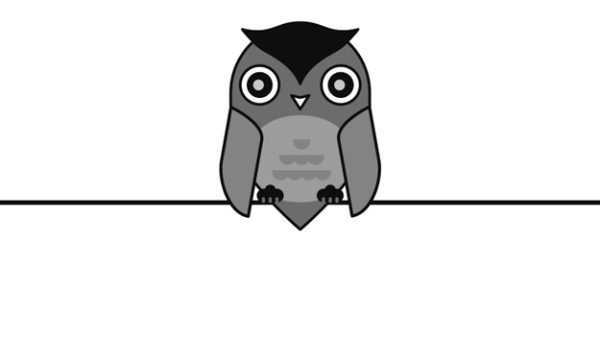

Discussion