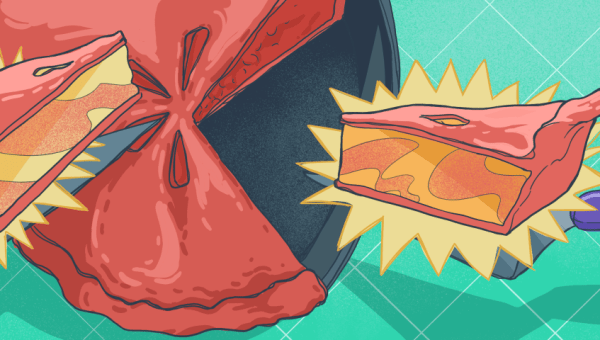Learning how to use personalization in email marketing requires more than figuring out where to put customers’ names in emails.
In fact, using a customer’s name is the most basic form of personalization around. You can use personalization to offer specialized discounts, refer customers to products or services similar to what they’ve already purchased from you, and build targeted email marketing campaigns.
In this guide, I’ll explain:
- Why personalization in email matters
- Three powerful ways to personalize your emails
- How to collect the data necessary for effective personalization
By the end of this article, you will understand how to use personalization to shape your entire email marketing strategy.
Why personalization matters
Everyone’s inbox is cluttered these days, and many people suffer from inbox overwhelm. They’re looking for reasons to delete your email, not reasons to open it. If your content isn’t tailored to their needs and desires, they’re not going to look at it.
Moreover, the stats show that personalization significantly improves the results of email marketing campaigns. Emails with personalized subject lines are 26% more likely to be opened and personalized calls to action have a 202% higher success rate. A full 74% of marketers have said that targeted personalization improved their overall customer engagement. And these are only some of the incredible stats about personalized marketing.
How to use personalization in email marketing
There are many ways to personalize your campaigns, but most of them boil down to one of three things:
- Name usage
- Behavior-triggered emails
- Segmentation
In this section, I will walk you through the basics of each one.
Name usage
Name usage is probably the first thing you think of when you consider how to use personalization in email marketing. This is partially because it’s one of the most obvious; you notice when a message contains your name.
Using names is also one of the easiest ways to personalize your emails. Most email marketing services allow you to do this with shortcodes. In the MailPoet email editor, these shortcodes can be accessed by choosing a text box and clicking on the MailPoet logo that appears.
You can use names in any part of your email, but there are two key places where you want to use them: your subject line and the first paragraph of your email. If your emails are formatted more like letters, use names in the salutation instead of the first paragraph.
Ecommerce behavior-triggered emails
(Image from https://reallygoodemails.com/emails/nomad-gear-is-selling-out-quick)
Ecommerce behavior-triggered emails are automatically sent when someone performs a certain action on your website, such as subscribing to your newsletter or purchasing a product. You can use these emails to direct a person’s next step in the customer journey.
There are several times during the customer journey when you might want to send a behavior-triggered email:
- When a customer makes their first purchase on your site, you can thank them for their purchase and offer a discount to encourage their next purchase. You can also ask them to review the product they’ve already acquired.
- If someone purchases a specific product or an item from a specific product category, you can suggest other relevant products they might enjoy.
- When people abandon their shopping cart, you can encourage them to return.
- After a person uses one of your services, (for example, after a completed appointment for a consultation) you might ask for a review or offer a discount for their next purchase.
You may also want to create automated emails for when people don’t take action. For example, if a subscriber fails to open five of your emails in a row, you might want to send an email asking them to click a button if they’re still interested in receiving content from you. This can help you maintain a clean email list.
The tricky part here is that every email marketing tool has different automation capabilities. Some only allow you to create automated welcome emails. Others, like MailPoet, offer integration with WooCommerce to help you create things like abandoned cart emails. More expensive options, like ConvertKit, let you build custom automated workflows triggered by a variety of actions.
Segmentation
Segmentation is the practice of dividing your email list into smaller groups for targeted marketing campaigns. You can segment your audience based on a variety of data points:
- Demographics
- Previous purchases
- Actions taken on your emails (for example, a user who opened a specific email marketing message)
- Content they’re interested in
- How often they want to hear from you
You can then use these segments to send customers content tailored to their needs and interests. There are several ways to do this:
- Have daily, weekly, or monthly content roundups.
- Send multiple interest-based newsletters. For example, if you sell camping goods, you might have one newsletter for product promotions and one for outdoor survival tips.
- Promote new products to people who have bought similar or complementary products in the past.
- Create a variety of promotional emails for products with custom copy tailored to various segments of your audience.
- Reward loyal audience members and customers with special discounts.
- Build a re-engagement campaign for subscribers who haven’t opened your content in a while.
- Create specialized products, services, or events for specific segments of your audience and sell them through targeted email marketing campaigns.
And these are only the suggestions that will work for most businesses. As you grow to understand your audience, you might find even more ways to use segmentation.
How to collect data for personalization
Knowing how to use personalization in email marketing is one thing. Making it work is another, one that requires you to actually have the data. Luckily, there are a few different ways to collect information about your audience:
- Signup forms
- Analytics
- Surveys
Let’s take a look at how each of these options works.
Signup forms
Common wisdom says that signup forms should be as simple as possible to maximize your subscribers, and there is some wisdom to this. The easier it is to sign up for your newsletter, the more likely people are to do it. However, your signup form can be used to collect much more than email addresses.
The most obvious thing to ask for is the subscriber’s name. You can make this optional information, but many sites like Blog Tyrant make it a requirement in their signup forms:
You can also use this as an opportunity to get people interested in multiple newsletters. I do this on my Business for Authors newsletter signup page, with an invitation for people to also follow my newsletter for my brand as a fantasy author.
Specialized information
You may also want to ask for some more specific information that is relevant to your brand. For example, the Adidas signup bar encourages people to specify their gender. This might seem like a too-personal ask for a WordPress blog, but it makes perfect sense for a fashion brand.
Here are a few more examples of specialized information you might want to ask for:
- What location they’re in/what store they’re closest to if you run a business with multiple brick-and-mortar locations.
- If they are visiting your site as an individual or a business.
- What kind of business they run if you sell a B2B product or service.
You may even want to ask for industry-specific information, such as asking what web host they prefer if you sell tools for developers.
Analytics
There are three types of analytics you can use to learn more about your audience:
- Website analytics. Use Google Analytics for your website as a whole. You can use this information to determine what types of content are most popular with your audience, then build your newsletter around those types of content.
- WooCommerce analytics. WooCommerce’s built-in reporting features track sales and customer signups. There is also a free extension that integrates WooCommerce with Google Analytics for more detailed information about how people are interacting with your products.
- Email analytics. Your email marketing service will collect information about who opens your emails, who clicks on links, and what devices they use. Some email marketing tools also collect demographic data like location and gender.
MailPoet offers integration with both WooCommerce and Google Analytics, making it easy to gather the information you need to build targeted campaigns.
Surveys
Surveys can help you dig more deeply into your audience’s lifestyle, desires, and needs. This can help you build detailed customer personas and targeted marketing campaigns. You can even use this information to plan your next product.
What do you want to ask in these surveys? Well, there are some basic things you want to start with:
- Age
- Gender
- Industry they work in
- Hobbies they have
- Topics they find interesting
- Content they have already enjoyed on your site
- Content they would like to see on your site
- How positive their experience has been with your brand
- What would improve their experience with your brand
You may also want to ask some questions specific to your industry or business. For example, a MailPoet survey might ask people what their biggest struggle with email marketing is. This information can then be used to create targeted campaigns or even a specialized newsletter with short tips around the most commonly identified struggle.
This information can also help you identify demographic differences between various segments of your audience. For example, you might notice that subscribers to your advice newsletter tend to be younger than people who have only signed up for promotional emails. You can then use this information to target your advice more specifically at a younger audience.
Note: The value of surveys depends largely on the size of your current audience. An audience of 100 might have a high response, but this is a limited sample to draw conclusions from. Make sure you combine survey data with other sources of information when creating your marketing campaigns.
Final thoughts on how to use personalization in email marketing
Personalization is one of the most powerful tools in your email marketing toolkit. You can start using it today in a few easy steps:
- Make sure all of your signup forms collect names and other relevant details
- Start using names in the subject line, salutation, and body of your emails
- Create automated behavior-triggered emails for purchases, abandoned carts, and other interactions with your eCommerce store
- Study your analytics
- Create a survey to learn more about your audience
- Build customer personas to create content for.
Most of all, remember that the goal is as much to provide value to your audience as it is to make sales. Customers want to be appreciated as people, not as numbers.
What did you find most interesting in this guide on how to use personalization in email marketing?