If you’re sending emails from your WordPress site, you may have experienced issues with your WordPress emails going to spam folders. It’s an all-too-common and frustrating problem that can usually be traced back to sending via PHP mail.
Similarly, if you’re sending transactional emails from your WooCommerce site, you also might be having problems with important password notifications and receipts going straight to spam.
But there are many other reasons why your emails aren’t reaching inboxes. It could be that you’ve misconfigured your email setup, your newsletter content is spammy, or you simply need to clean your list.
In this post, we’ll look at 13 different ways you can improve your email deliverability and avoid being flagged as spam.
First: Test your WordPress install is actually sending emails
Before attempting to fix anything, it’s a good idea to check that your WordPress install is actually sending your emails. You can use the free Check Email plugin to find out.
Once set up, this plugin will send a simple test email to an email address of your choice. It can also help troubleshoot problems by overriding custom headers with your own values.
Next, check the spammy-ness of your emails. Using MailPoet’s free mail-tester.com service, send a copy of your email to the email address provided, and then click through to check your score.
Mail-tester will get to work analyzing your email, giving you a score out of 10 that takes into account:
- What SpamAssassin think you can improve,
- Whether or not your email is fully authenticated,
- Errors in the body of your message,
- Whether any ESPs have blacklisted your domain name, and
- Broken links.
Don’t let the cute graphics fool you—this tool is heavy duty and is definitely one worth bookmarking if you take email deliverability seriously.
Armed with this information, you’re ready to dive into improving your spam score using the checklist below.
Checklist for improving email delivery and stop WordPress emails going to spam
There are 3 general areas where emails can be improved to ensure they stay out of spam folders: content, list hygiene, and delivery.
1. Review your email content
There are several content-related best practices you should keep in mind when putting together your newsletters:
1. Ensure your “from” name is clear
The “from” name you use is important for a couple of reasons. First, subscribers want to know who they’re getting emails from, and having a clear and recognizable name when they see your email in their inbox helps build trust with subscribers and ESPs alike.
If you use an obscure or confusing “from” name, it’s more likely going to cause distrust amongst your subscribers, who may feel inclined to mark your emails as spam.
At MailPoet, we recommend using either your first name or your first name together with your company name. For example, we send our newsletters using the “from” name “Kim from MailPoet.” This way, it’s clear who and where the email is coming from.
2. Include your physical address in the footer
Anti-spam laws in many countries, such as the CAN-SPAM Act in the U.S., require organizations that send emails to include a valid, physical postal address. These laws exist to protect people from receiving unsolicited, fraudulent, or deceptive emails.
As a legitimate email marketer, you must be transparent about your organization and the purpose of your newsletter. Displaying a legitimate postal address is one way to show subscribers that the email is coming from a genuine sender.
3. Avoid sending image-heavy emails
Spam filters will sometimes red flag emails that have an unusually high image-to-text ratio. This is because images circumvent text-based anti-spam software, making it easier to hide spammy messages.
SpamAssassin recommends a minimum of 60% text and a maximum of 40% image coverage, with at least 400 characters of text. But this isn’t a hard and fast rule, so if your email is 59% text and 41% image, it doesn’t mean you need to start stressing about the ratio.
Industry experts Return Path recommend the following image-to-text best practices:
- Strive for a good balance of text and images that makes sense for your organization.
- Use enough text in the body of the email so subscribes can get a sense of the message if images are disabled.
- Include alt text with your images.
- Scan your emails with Mail-Tester to get data on spam filter performance.
- Test different image-to-text ratios to determine what works best for your newsletter.
4. Keep risky keywords to a minimum
There are some obvious keywords like “prizes,” and “special offer” that can trigger spam filters. Each ESP has its own list of what its spam filter will scan for, so it’s impossible to pinpoint all risky words. But here are the ones we recommend using sparingly:
- Prizes
- Prize
- Gambling
- Betting
- Offer
- Special Offer
- Don’t miss out
- Today Only
- Discount
Of course, there are some words like “discount” that are difficult to avoid using. I’m not suggesting you shouldn’t use the words in the list above at all, just use them sensibly and sparingly. HubSpot has put together a useful list of words that can trigger spam filters.
5. Only link to genuine, reputable sites
Spam filters typically examine every URL in emails, so make sure you’re not linking to site have include questionable content, have been hacked, or are just downright dodgy.
It’s important that you only link to sites and WordPress blogs you trust and feel 100% confident sharing with your subscribers.
6. Include a clear unsubscribe link in your footer
According to the U.S. Federal Trade Commission’s CAN-SPAM Act: A Compliance Guide for Business, organizations that use email must tell recipients how to opt-out of receiving future email:
- Your message must include a clear and conspicuous explanation of how the recipient can opt-out of getting emails from you in the future.
- You must craft the notice in a way that’s easy for an ordinary person to recognize, read, and understand.
- You must give a return email address or another easy Internet-based way to allow people to communicate their choice to you.
- You may create a menu to allow a recipient to opt-out of certain types of messages, but you must include the option to stop all commercial messages from you.
- Make sure your spam filter doesn’t block these opt-out requests.
When someone unsubscribes from your list, you must honor it promptly. At MailPoet, we enforce a 1-click unsubscribe link in the footer of all newsletters to help users comply with spam laws.
2. Keep your email list clean
Mailing lists that contain over 5% of invalid addresses will start triggering spam filters. These include mistyped email addresses, like example@hotnail.com and addresses that cease to exist, e.g. when someone leaves their job.
Here are some tips to help you clean and maintain your list:
1. Enforce double opt-in
A double opt-in, also known as a signup confirmation, is an email often sent to new subscribers immediately after signup. These emails usually include a link the subscribers needs to click to confirm their subscription before they are added to the list.
When given the option, it’s always best to enforce double opt-ins. This practice prevents mistyped email addresses being added to your list, and ensures subscribers actually want to receive your emails and didn’t enter their email on a whim.
There is an argument, however, for single opt-ins—according to Litmus, single opt-ins result in 20% higher list growth. I’d counter that with: would you rather have more subscribers or a higher-quality list of people who have happily sign up for your newsletter?
At MailPoet, we would choose a higher quality list every time.
Under GDPR—the EU privacy laws that came into effect in 2018—double opt-ins also act as a form of consent that can help you comply with the rules. Litmus has published a detailed guide to consent and what it means when it comes to GDPR.
2. Send regularly and remove inactive subscribers
You don’t need to send newsletters every other day, but if you want to keep your list in good shape you should aim to email your subscribers at least 4 times per year and, ultimately, find a sending frequency that best suits you.
The thing is, people move and email addresses change. While some people might hold onto email addresses for years, others might have an email address for a short period of time as part of their job.
Over time, old email addresses become spam traps known as honeypot traps. A honey pot is an email address that has been re-activated by an ESP to catch spammers that harvest email addresses. The idea behind this is that anyway who sends to these honeypot emails must’ve bought an email list or fails to routinely perform basic email list hygiene.
Similarly, form honeypot traps used by anti-spam plugins can add a hidden field to the contact forms on your WordPress site. Human visitors can’t see the hidden field and will leave it blank. Spambots, however, will fill out every field with comment spam, including the honeypot field, because they can’t “see” it. This tells the plugin that the submitter is a spammer and the form will block the spam comments.
If you send regularly to your subscribers, you can better monitor if they become disengaged with your content, allowing you to take action by removing them from your list before it becomes a problem.
At MailPoet, we consider a subscriber disengaged if they haven’t opened or clicked any of your newsletters in the past 12 months. If you send your newsletter out at last once a month, that window narrows to 6 months.
MailPoet includes a built-in inactive subscribers feature that will remove subscribers from your list who haven’t opened your emails after a set period of time. By default, it’s set to 6 months.
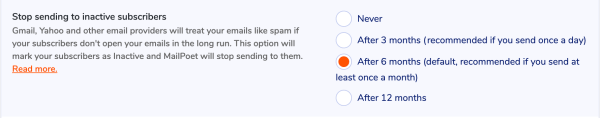
This feature ensures only subscribers who are actively engaged and opening your newsletters will continue to receive them. While you can disable this feature, we recommend leaving it enabled as it can help improve your open rates and prevent you from sending to spam traps.
For more on this topic, read: Stop Sending Emails To Your Inactive Subscribers Now. Here’s Why.
3. Don’t send to bounced emails
Always ensure you remove bounced emails from your list, and stop sending to emails that have bounced. This is an important criterion that ESPs—including MailPoet—evaluate to determine the quality of your email list.
A bounced email is any email message rejected by a recipient’s mail server and returned to the original sender. There are two types of bounced emails: a soft bounce and a hard bounce.
Soft bounces are usually temporary errors and happen when the subscribers mailbox is either full, temporarily unavailable (the server is down), or won’t accept your email because it is too large.
Hard bounces are permanent errors that can’t be recovered and are usually the result of the recipients email address not existing or a typo in the domain name, such as johndoe@hotmai.com.
Consistently sending to bounced emails will not only harm your delivery reputation but probably also get you banned by the email service you use to send your newsletters. While there is no safe bounce rate you should stick to, it’s best to aim for as low as possible. We recommending a maximum of 1%, taking into account both soft and hard bounces. Anything above this and it’s a sign that your list needs cleaning.
Email sending services, like the MailPoet Sending Service, will automatically remove bounced emails for you. Keep in mind that it’s best to actively monitor and clean our list yourself rather than rely on ESPs to do it for you.
4. Only send emails to people who’ve subscribed to your list
Never send to lists you manage for other WordPress websites you own or operate, or use an email list from an old job or other organization you’ve worked with. Only send your newsletters to people who have knowingly signed up to your list.
Sending to people who don’t know you and didn’t sign up for your list is a sure-fire way to get marked as spam and permanently blacklisted. This includes purchased lists. Never buy a list of emails—it’ll be a waste of money and also cause you to be added to an ESP’s blacklist.
If you’re thinking about starting a new list and important emails from your address book, forget it. Any email you add or import needs explicit permission from the subscriber. Just because someone emailed you one time, it doesn’t mean you can send them unsolicited messages.
3. Evaluate how your emails are delivered
While a standard WordPress install can certainly be used to send newsletters from your dashboard, many email service providers (ESPs), like Gmail and Hotmail, treat emails sent from web hosts with suspicion. Why? Because a big chunk of the world’s spam email is sent unwittingly from hosts.
Here are some best practice tips to ensure your emails reach inboxes, not spam boxes.
1. Always set up your sender email to use your domain
We see this all the time: users sending from general Gmail, Yahoo and Outlook addresses. While you can use a free email address to send your MailPoet newsletters, your emails will almost certainly fail ESP authentication checks when you try to send bulk emails from a domain that isn’t under your control.
When you use a free email address, you can’t set important DNS records, including DKIM and SPF, both of which are used for authentication to ensure the email actually came from the person it says it did.
Your “from” email address should always be your domain. For example, if your domain is MailPoet.com, then your “from” email might be example@mailpoet.com, where “example” is your first name (or full name).
On the user side of things, it’s worth noting that 43% of subscribers click the spam button based on the from email. So when Google is scrutinizing the validity of your emails, it’s important that users also know your emails are genuine.
Lastly, sending bulk newsletters via your Gmail account typically means they’ll end up in spam. Since June 2016, Google has set its DMARC delivery policy to “reject,” rather than “none.” This means that unless the email comes from Gmail itself, the email will automatically fail authentication checks.
2. Use an SMTP to send default WordPress and WooCommerce emails
While we don’t recommend sending with your web host, like many WordPress sites tend to do, it can be worthwhile if you know what you’re doing. Here are a few things to consider:
- It’s cheaper, especially if you have a large list, as professional sending services can cost hundreds of dollars a month.
- Deliverability issues? You’re on your own. Not only will your host not help you, they won’t have the tools that professional email sending services have at their disposal to find out the root cause of issues with your email deliverability.
For these reasons, we recommend setting up SMTP (Simple Mail Transfer Protocol). Implementing an SMTP will help circumvent these shortcomings by using a secure, reliable email server. This improves the likelihood that your emails will be delivered.
There are plenty of SMTP plugins available for WordPress, though it’s worth doing some research to be sure the plugin you choose plays nicely with your install and doesn’t conflict with other WordPress plugins on your site. A popular option with solid ratings at WordPress.org is WP Mail SMTP by WPForms, which lets you send via reliable services like Mailgun, SendGrid, and Amazon SES.
3. Use an email delivery service for newsletters and email marketing
Sending emails is a craft that many companies have built businesses around, including ourselves at MailPoet. While many offer basic free plans, you’ll need to pay to send larger quantities of emails.
Paying for a professional sending service may, at first, seem like a big expense. After all, you can send emails already so why pay extra to do something that seems so simple?
Simple: you get a ton of benefits:
- Deliverability monitoring. This means your provider keeps a constant eye on how many of your emails are actually delivered and notifies you if there are any problems.
- Automatic bounce management. All good sending services automatically manage bounces for you, cleaning them from your list.
- All those pesky acronyms are covered from SPF to DKIM, DMARC and everything in between, all set up automatically by the provider. This gives you the best possible chance of hitting that inbox with no set-up required.
Each professional sending service may also have its own features and perks. Like with MailPoet, you can send directly from your WordPress site rather than having to copy and paste content from your site into another ESP’s interface. Neat right?
Wrapping up
Email deliverability is a tricky beast to manage. Fortunately, using a professional email sending service and keeping up with maintenance of your list will put you several steps closer to always landing in the inbox and avoiding the spam box.
Do you have any top tips on avoiding the spam box? Perhaps you’ve had a bad experience with being blacklisted before? Let us know in the comments below.


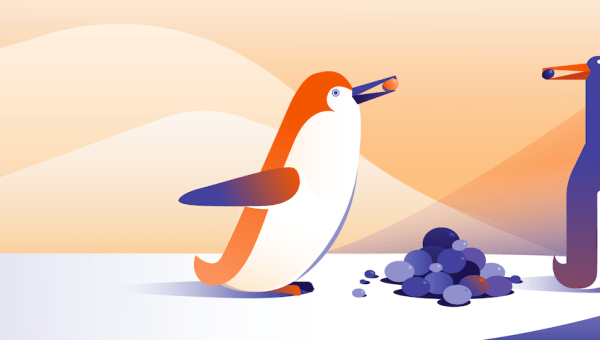
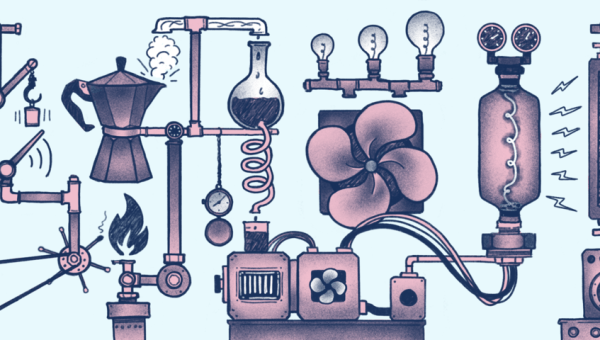
Discussion