You can uninstall your WordPress SMTP plugin. Yes, you read that right!
This may sound like we’re ignoring our own advice on why you need an SMTP plugin, but I promise it’s for good reason, because…
We’re very excited to announce that MailPoet has released its own version of an SMTP plugin which handles the sending of all WordPress and WooCommerce transactional emails 🎉
What are transactional emails, and why are they important?
Transactional emails are the emails sent out by WordPress or WooCommerce which often contain critical information for your customers or registered users.
These emails include, but aren’t limited to:
- Order confirmation
- Password reset information
- Contact form submissions
- New user notifications
Not receiving these emails could cause a whole heap of trouble for both you and your users or customers.
For example, imagine ordering a new bag from an online store and never receiving an order confirmation or shipping notification, but the money leaving your account. You’d think twice about shopping there again, right?
Unfortunately, this can happen all too often when you rely solely on WordPress to dispatch these emails.
Unlike your newsletters or marketing automation emails, WordPress and WooCommerce use your web host to send all of these transaction emails by default. And as we explored in this article, this can lead to a number of deliverability issues.
We have therefore always recommended using an additional plugin (such as SendGrid, Easy WP SMTP or WP Mail SMTP) to handle the sending of your WordPress and WooCommerce emails.
Until now…
Introducing MailPoet’s SMTP solution
MailPoet can now send all of your WordPress and WooCommerce transactional emails, without the need for an extra plugin 🤩
By activating this feature you’ll no longer be at the mercy of your host’s sending reputation; improving the chances of your emails ending up in the inbox and not the spam box!
And set up is easy. In your WordPress dashboard head to MailPoet > Settings > Advanced and toggle to MailPoet’s active sending method (recommended).
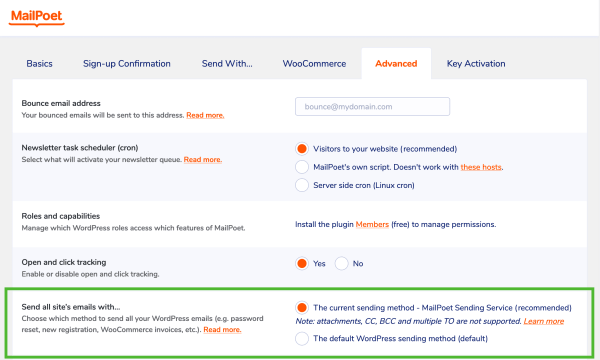
Then, if you have an SMTP plugin installed, you can uninstall it, sit back, and relax ☕️
Your transactional emails will automatically be sent with your selected method for MailPoet. This could be the MailPoet Sending Service, Amazon Ses, SendGrid, or your SMTP.
And in the event that there are any issues with your selected sending method, we’ll revert to sending with your host instead. Pretty nifty, right?
There’s one small disclaimer though. If you want to add attachments to these emails or CC/BCC someone, we’re afraid this won’t be the sending method for you.
We recommend logging your WordPress and WooCommerce emails to check for any delivery issues. By default, WordPress doesn’t offer any tracking of transactional emails, so you’ll need a plugin, such as our own WP Mail Logging, to do so.
MailPoet’s complete WordPress email marketing solution
To put it simply, we want to make your life easier.
Sourcing and updating multiple plugins and pieces of software can be costly in both time and money.
This feature is one of many improvements we’re making to turn MailPoet into your one-stop-shop for all of your WordPress and WooCommerce email marketing needs.
In case you missed them, a few other recent additions to MailPoet include our WooCommerce email template customizer, a Gutenberg block for subscription forms, and the automatic removal of inactive subscribers.
And we’ve got plenty more up our sleeves. Check them out in our 2019 product journey: https://www.mailpoet.com/blog/mailpoets-2019-product-journey/.
We’re hoping that these iterations will give you more time to dedicate to improving your open and click rates. Or just more cups of tea. Whichever you prefer 😊
Is there a feature or some functionality you’d love to see in MailPoet? Let us know in the comments!
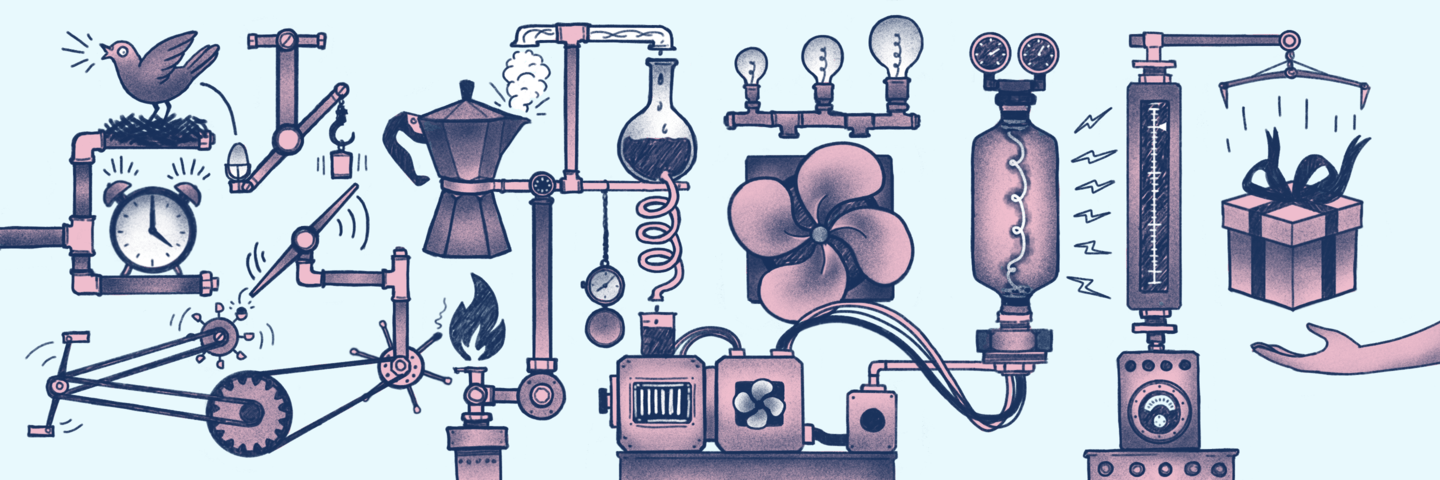



Using MailPoet for SMTP sending standard WP emails is great. But can I also use MailPoet to design/format my html emails?
Hi Nigel,
I’m afraid you can’t use your own custom HTML in our emails, but we do offer a drag and drop editor for you to create your own designs, as well as a number of pre-designed and built templates to use as a starting point.
Thanks,
Laura
I’m not sure you fully understood my question.
I was referring to using MailPoet for layout as well as sending of WP STANDARD EMAILS not marketing newsletters.
I don’t see any options in MailPoet for designing those, unless I’m missing something.
Hi Nigel,
No, I’m afraid we don’t have an option to do this for WordPress transactional emails, only WooCommerce.
Thanks,
Laura
Hi Laura, is this something that is on the roadmap? I’m currently setting up a new WooCommerce website & would love to know if it is still worth the effort in setting up an alternative. (It will probably still take a couple of weeks to get it all up. And a couple of months before it really gets going.)
Thanks,
Lars
Hi Lars,
Extending this feature to WordPress emails as well as WooCommerce isn’t on the roadmap at the moment, but feel free to add it to our feature request board: https://mailpoet.canny.io/
Thanks!
Is there a limit to the number of emails the SMTP service allows? Or it’s unlimited? Eg. 5000 transactional emails sent in a month
Hi Han,
No, there isn’t a limit :) Our plans are based on the number of subscribers, not the number of emails sent.
So that mean you are counting all “Users” as “Subscribers”?
Or just actual Newsletter “Subscribers?
Obviously there will always be more “Users” than “Subscribers”, so just checking that it isn’t just going to increase the MailPoet subscription tier.
Call me a cynic but this needs clarifying please.
Hi Marcus,
Yes, we have always included the WordPress User list and WooCommerce Customer list (where relevant) as Subscribers, which count towards your subscriber limit on your plan. This update doesn’t have any impact on your current subscriber plan.
You can find more information on the WordPress User list here: https://kb.mailpoet.com/article/133-the-wordpress-users-list
Thanks,
Laura
Hi Laura,
Some plugins send logfiles/error-reports as an attachment. The size of this file is usually a couple of kB’s. Will those plugins not be able to use this method? I’m in doubt of using a separate SMTP-plugin or use a logging plugin (depending on GDPR-regulations). But the logging plugin from MailPoet hasn’t been updated in 5 months. Is this software still being maintained? Sorry for the bold question, but it would be disappointing to set it up and have to delete it anytime soon.
Hi Peter,
I’m afraid we’re not able to include attachments in transactional emails at the moment, so plugins like these would not work.
Yes, this software is still being maintained :)
Thanks,
Laura
Good afternoon,
congratulations and thanks for this new feature.
However, when activated, the emails received (for example from the contact forms) lose the “reply-to:” of the account that has written to us. Instead, our own email account appears, with the consequent problem that when we go to answer the email we have to put the user’s account at hand. Is it a known bug?
Many thanks for your work.
A hug.
Hi Jose,
We would expect you to be able to respond to the original sender, so it sounds like something has gone amiss here.
There are a few reasons why this could be happening. It could be an issue with the reply-to settings if you’re using a 3rd party form plugin, or the reply-to email address might be being overwritten by something.
In order to resolve this, we’re going to need to take a closer look and ask you a few more questions. Please could you contact our Support team (https://www.mailpoet.com/support/) and let me know once you’ve done this by responding to this comment?
Thanks!
Laura
Thanks for the reply Laura.
So I guess the problem is because of the plugin I use for contact forms, Contact form 7. When I use a 3rd party form plugin, does the reply-to get lost?
Many thanks for your work.
A hug.
Hi Jose,
There’s no way we could be certain of that without further investigation. And if it is a 3rd party plugin causing the issues, it’s likely to be resolved with a change in the settings.
If you could follow the link for Support in my previous message and let me know once youv’e sent them a message, they’ll be able to look into this for you and provide an accurate diagnosis.
Thanks!
Laura
Thanks, Laura
I have contacted support to see if we can solve the problem.
Thank you for your answers.
A hug.
Hello Jose,
We experience the same issue. Did someone in the support could solve the problem? At the moment we deactivated MailPoet, but that’s not a solution ;-)
Hi Sarina,
We recommend you get in touch with our Support team about this :) They’ll be able to help diagnose what’s causing this to happen.
Here’s the link: https://www.mailpoet.com/support/
Thanks :)
Hi Laura,
I’m a bit confused about the attachment part.
You mention that you support Woocommerce for transactional emails but then there are attachments with those transactional emails. Woocommerce sends customers an invoice.
Please be so kind and clarify if I can use Mailpoet transactional emails to send out the Woocommerce transactional emails.
Regards,
Edward
Hi Edward,
MailPoet does send WooCommerce transactional emails, but if you’d like to include an attachment you’d have to provide a link to the document instead of having it as an attachment.
It’s best practice not to send attachments – we always recommend providing a link to them instead.
Thanks,
Laura
Your documentation about transactional emails says this: “When sending transactional emails with MailPoet 3 and the active sending method is MailPoet Sending Service, MailPoet does not include attachments in the emails that are sent…”
Does that mean that transactional emails sent using a different method (e.g., Amazon SES) CAN have attachments? Either way, you should clarify your documentation about this matter.
The smtp solution of MailPoet don’t work with wishlist and got conflict
“The MailPoet plugin modifies the WordPress mail functions by adding extra functionality that is normally added by other plugins. This prevents the WishList Member plugin to add similar functionality to WordPress because WordPress only allows one plugin to take control of that functionality ( such as registration email and so on) ”
so if yo use WishList (and probably other membership pluggins) you’ll have to switch back to classic smtp solutions
I am very interested in this development, thank you.
I use the 3rd party Amelia booking platform which is set up to use php Mail. This gives problems with transactional eMails going to spam folder. I am looking into solutions and this seems to be an ideal one.
Amelia settings include phpMail, WP Mail, SMPT and Mailgun. Which of these should I use to make sure the MailPoet settings overule these?
Regards, Steve
Not Good at all.
The newsletter part is great, improving designs on transactional emails is great too BUT your sending implementation is terrible. It gets in the way of many other tools as you have already been advised about.
The Feedback and Suggestion site is full of it.
Leave the PHP Mailer alone. I like a SMTP plugin with feature you don’t have.
I like your Newsletter and design of emails, also the Woocommers integration.
Why can’t you co-exist with other SMTP plugins?
Hello Dan,
Thank you for sharing your thoughts and your kind feedback. I’m happy to hear you otherwise like MailPoet.
We are aware that the transactional email feature does have limitations for more elaborate use cases, and do agree that currently, MailPoet may not be able to conveniently handle such more elaborate uses. In such cases, a dedicated SMTP plugin may still indeed be a more fitting approach for your business.
We have designed the transactional feature to be as simple as we can make it, and it does fit most common transactional email needs, such as reliably delivering WordPress or WooCommerce emails. Yet, we do recognize that advanced uses still need further improvements.
Just to confirm, could you please let us know what aspects of the feature cause issues to your particular use case? Feedback like yours helps us plan future MailPoet improvements.
Thanks again,
Laura
The advanced settings seem to ignore The default WordPress sending method. It is overridden by Send With settings.
Since we are using gapps, we are sending mails through the google api which your SMTP doesn’t have the option.
Hello!
My question concerns how MailPoet handles the 500 outbound emails/hour limit on my site if I want to send an email blast out to 750-1200 users at once?
Hi Robin,
If you use the MailPoet Sending Service (more info here: https://www.mailpoet.com/wordpress-email-delivery-infrastructure/) then you’ll be able to comfortably send ~50,000 emails per hour.
If you’re relying on your host or a 3rd party SMTP solution to send your emails, then the speed of sending will be determined by that provider, and not MailPoet. We’re not able to alter the limits set by 3rd parties.
Hope that helps!