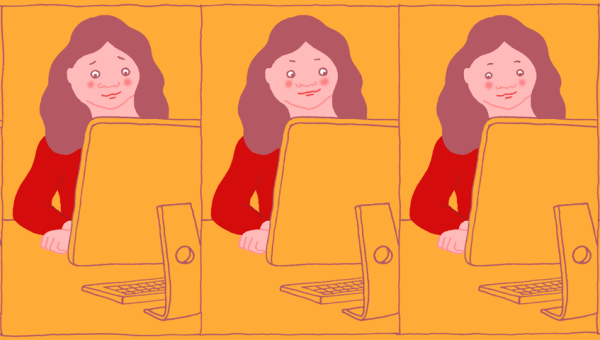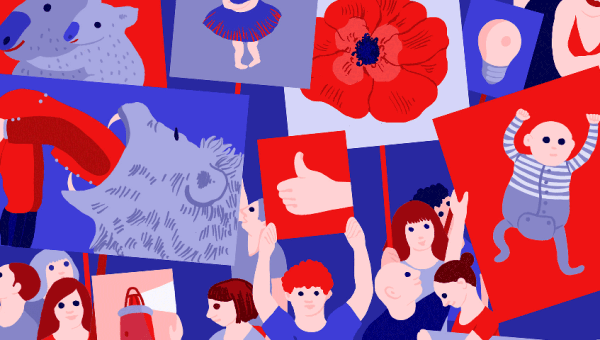Considering using emojis in subject lines? Beyond being a fun way to add some flair to your emails, there’s also some data that suggests using emojis can help you boost your email open rates.
Of course, if you want to make that happen, you need to make sure you’re using them right! To help, we’re here with some best practices and tips for effectively using emojis in your emails.
But before we get to that, let’s go over that aforementioned data so you know whether or not it’s even worth, because emoji usage in emails isn’t quite a settled science.
🤔 Should you use emojis in subject lines? Benefits + data
There are a few reasons why you might be thinking about using emojis in your emails or email marketing strategy:
- They’re attention-grabbing which can lead to higher open rates (more on that next).
- They add some fun and playfulness to your brand.
- They help you communicate. If a picture is worth a thousand words, an emoji has to be good for at least a few extra words, right?
So – does the data say that you should start using emojis? Can they increase open rates and click-throughs? Should any smart email marketer be filling up their emails with smileys and symbols?
What the data says about using emojis in subject lines
The best test connecting emojis to open rates comes from Return Path, who tested using different emojis tied to specific events. For example, they might use a “rabbit” emoji around Easter, a “heart” around Valentine’s Day, a “USA flag” emoji around July 4th, etc.
The test used data from over 17,000 commercial senders and 5.4 billion commercial emails, so there’s plenty of data to pull from.
While you’ll need to check out the full report for all the data, the general gist is that the promotional emails with top-performing emojis performed better than promotional emails without emojis. Typically, regular emails had a read rate of around 19-20%, while the top-performing emojis were more up around ~25%.
Here’s an example from St. Patrick’s Day – you can see that the Irish flag performed much better than generic St. Patrick’s Day promotions:
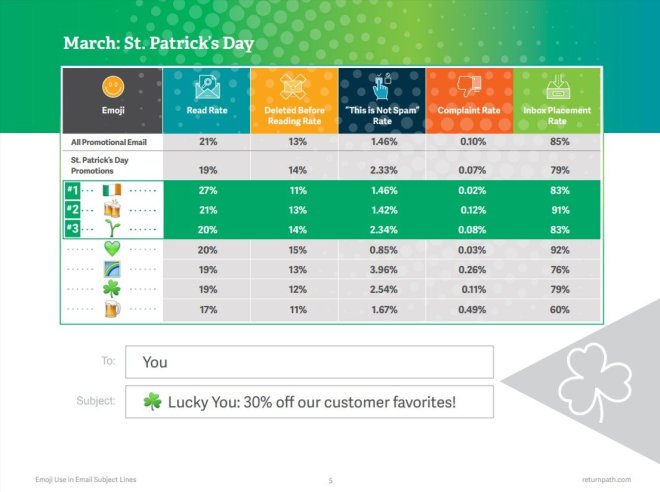
While, if you read the full report, you’ll see that the top-performing emojis consistently out-perform emails without emojis, it’s important to also notice the other trend:
The worst-performing emojis had lower read rates than emails without emojis.
In a nutshell, emojis are not a magical tool that will always increase open rates in every situation. You need to use them well and pick the right emojis for your topic.
Data from Phrasee also backs this up. Phrasee tested the effectiveness of emojis on emails sent to over 470,000 subscribers. Over all the tests, Phrasee found that in 60% of the tests, the subject line with the emoji outperformed the one without.
However, that still means that the non-emoji subject line outperformed the emoji in 40% of the tests.
So once again – the data says that emojis can help your emails perform well when done right, but it’s important to test them to make sure you’re getting a positive result.
Do emojis in subject lines trigger spam?
Another important question you might have is whether or not using emojis in your subject lines will increase the chances that your emails end up in spam.
There’s no data to suggest that using emojis will increase (or decrease) your risk of ending up in spam. In fact, in that same Return Path dataset, you can also see stats on email placement and complaint rates, which show very little difference between emails with or without emojis.
In general, there are many other factors that are more likely to affect whether your emails go to spam – emojis aren’t one of them.
💡 Six best practices for using emojis in subject lines
Above, I said that emojis can be effective when done well. So in this section, let’s go over how to properly use them.
1. Pay attention to your audience
One important consideration for whether or not to use emojis (or how to use them) is your audience.
If you’re in a serious B2B industry, emojis might not be right for you. On the other hand, if you’re a B2C company, or if you’re communicating with your blog readers, emojis might be really effective.
Of course, there are plenty of hip B2B startups with branding and positioning that also fits with emojis, so this isn’t a hard rule. But the basic idea is that you probably won’t find Oracle sending out email blasts filled with emojis to database adminstrators.
2. Keep your emojis relevant
Just because emojis can increase your open rates doesn’t mean you should start adding random emojis to every email that you send.
Your emojis should be relevant to what’s in your email – the Return Path study does a great job of giving you some examples, and I’ll also share some real-life examples in the next section.
3. Don’t replace words with emojis
One thing you definitely don’t want to do is have your emojis get in the way of people being able to comprehend your subject lines. Emojis should be a complement to the words in your subject lines – they should never replace words themselves. It’s 😕 when people leave out words, right?
An example:
- Wrong: It’s ⚾ season – get your MLB tickets now!
- Right: ⚾ It’s baseball season – get your MLB tickets now!
4. Don’t overuse emojis
Emojis are best used in moderation. Think of them kind of like exclamation or capitalization marks:
- “Deal ends soon!” adds some urgency
- “Deal ends SOON!!!!!!!!” looks a bit spammy
While there’s not any hard data here, going beyond three emojis is starting to push the boundaries. In general, you should aim to stick to one emoji unless you have a reason to go beyond that.
5. Remember that emojis render differently – so test!
Different email clients and devices render emojis in different ways, which is an important thing to remember.
First, there’s the basic difference:
Emojis will look different on different operating systems and mobile devices. Here’s an example of how things can change:
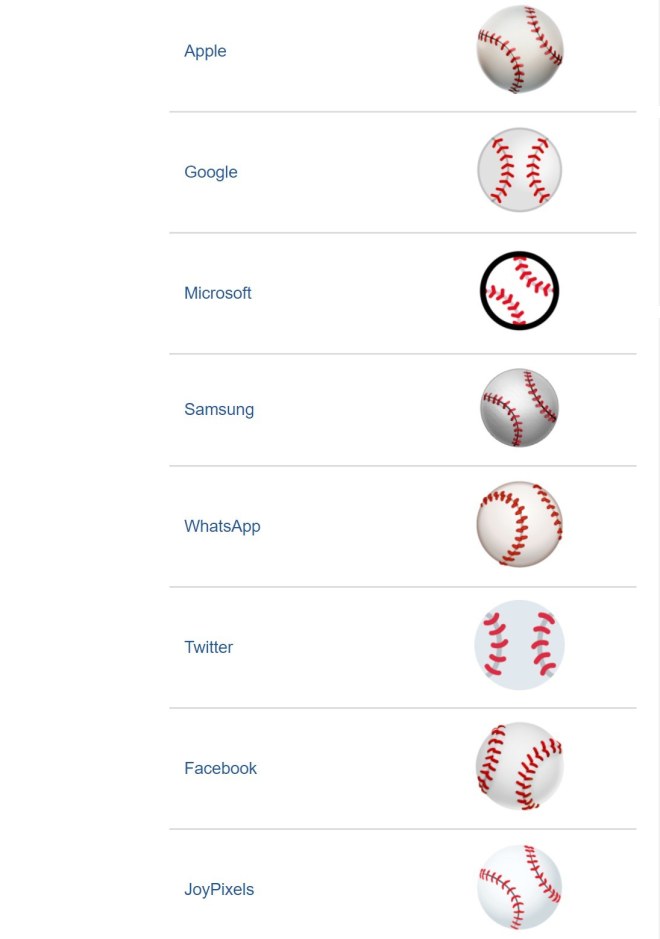
Source: Emojipedia, an awesome site for using emojis
One notable exception is Gmail – Gmail processes emojis itself, so your emojis will look the same to every single Gmail user.
As for operating system support, all modern operating systems support emojis – you’ll only really run into issues with some outdated OS’s like Windows XP.
If you’re worried about avoiding those dreaded “boxes” and “question marks” that appear when emojis don’t properly render, stick to the emojis that you find on Emojipedia. All of those emojis will render on all popular devices, as Emojipedia demonstrates with its examples.
6. Make sure to analyze your performance
In the data that we showed you, you saw that, while emojis increase open rates more often than not, there are still plenty of tests in which certain emojis performed worse than no emojis at all.
So – how do you find the top-performing emojis and avoid the low-performing ones?
Part of this is following the other best practices. For example, avoiding emojis that are completely irrelevant to your topic.
But once you get beyond that, your only option is to pay attention to your analytics and experiment. For example, does an Irish flag or a clover emoji perform better for your St. Patrick’s Day offer? Both are relevant, so you’ll need a test to figure it out.
👍 Three examples of properly using emojis in subject lines
To give you some examples of how to use emojis in your subject lines, I dug into my own email inbox to find some brands that used emojis to successfully convince me to read their emails.
1. Todoist
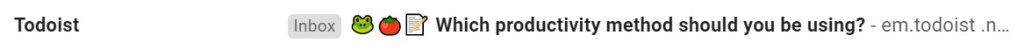
I love this example from Todoist because it shows that they really know their audience. If you’re not familiar, Todoist is a popular task tracker/to-do list tool. It’s what I personally use as a freelancer.
If you’re not into productivity optimization, you might be thinking that Todoist is violating the context rule with seemingly random emojis for frogs and tomatoes. However, Todoist knows that their customers are into productivity and will instantly know what these emojis reference – the frog is for Eat That Frog and the tomato is for the Pomodoro Technique.
All in all, a great example of using emojis in a way that’s hyper-relevant to their target customers.
2. Indiegogo

Indiegogo is a popular crowdfunding site. If you fund a project, that project can send you updates. One thing I love is that Indiegogo automatically marks these announcements with a bullhorn emoji which clearly lets me know which Indiegogo emails are announcements (because I mostly ignore the rest 😱).
Again, a great example of using emojis in a contextual way to make it easier for subscribers to find what they want.
3. Raise

Raise is a website that sells discounted gift certificates. There’s nothing too wild about this email (sent right before Valentine’s Day), it’s just a good example of how to implement the principles from the Return Path study we referenced earlier. Basically, just solid emoji use!
⚙️ How to add emojis to email subject lines
To finish things out, let’s go over the actual step-by-step process for using emojis in your email campaigns.
1. Find the emoji(s) you want to use
To get started, you need to find the emoji(s) that you want to use in your subject line.
You’ll probably be composing your emails from a desktop computer, which also probably means you won’t have an easily-accessible emoji keyboard like your smartphone offers.
To fix that, I recommend using the Emojipedia site that I referenced earlier for a few different reasons:
- It lets you quickly find emojis for specific events or browse by categories. For example, all the Easter-related emojis or all the emojis about food and drink.
- You can see how your emojis will render on a bunch of different devices. Additionally, you can also be confident that all of the emojis will render on those devices and your visitors won’t see a blank box or question mark.
- You can easily copy emojis – all you need to do is paste them into your emails.
2. Paste your emoji into your subject line
Once you’ve chosen your emoji, all you need to do is paste it into your subject line like you would regular text.
Here’s what it looks like if you’re using MailPoet to send emails from your WordPress dashboard:
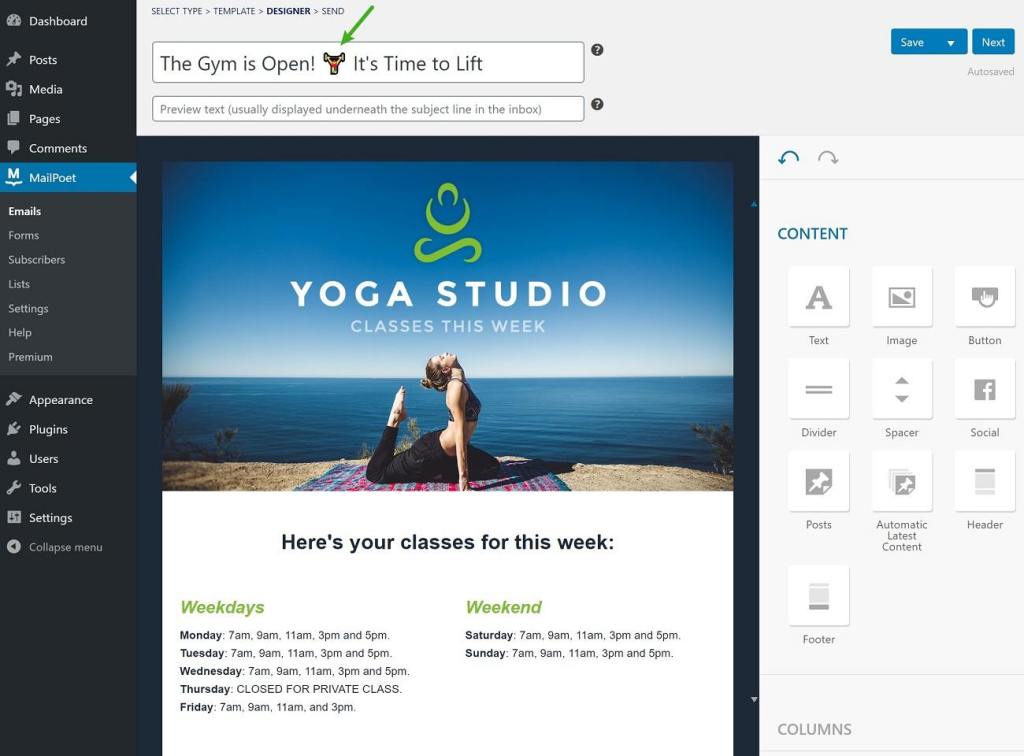
Once you’ve set everything else up, send your email just like you normally would! With MailPoet’s analytics, you can easily see how your emoji performs.
If you don’t fancy the copy and paste method, you can also access emojis using a shortcut on your keyboard. This will display an emoji keyboard, similar to the one you’d use on your phone.
For Mac users, the shortcut is: Command + Control + Spacebar
If you’re using Windows, use: Win + period (.) or Win + semicolon (;)
🥳 Start using emojis in your subject lines today
Adding emojis to your email subject lines is not a shortcut to a guaranteed increase in open rates. However, there is data to suggest that, used well, emojis can have a positive impact on your emails’ open rates.
Because of that, emojis are definitely something that you should at least experiment with if they fit with your branding and target audience.
With MailPoet, you can easily include emojis in your emails and send them right from your WordPress dashboard – click here to get started today for free.