Numbers fluctuate in any email list, but if you’re losing more subscribers than you gain each week, you’ve got a problem. This guide will take a look at 7 potential reasons you’re losing subscribers and provide actionable strategies for dealing with each one.
Let’s dive right in!
1. You’re sending too many emails
Subscribers want to hear from you, but everyone’s inbox is crowded these days. If you send too many emails, your messages will become background noise, ignored or deleted in favor of more unique content. And when they decide to clear out their subscriptions, yours will be the first to go.
This is particularly true of marketing emails: according to a survey by TechnologyAdvice, as many as 45% of adults want to receive fewer marketing emails.
How to tell if this is the problem
In most instances, you can figure this out by looking at your campaigns and asking a few questions:
- How often do you send emails out? If the answer is “every day” and you’re not a news organization, it’s probably too often.
- Are you able to produce all of your emails at the same quality? Sometimes we’re not sending too many emails for our audience, but for our workload. This results in some emails getting rushed, which makes the audience feel like a last-minute consideration. You’re better off sending fewer emails and providing quality content in every one.
- What percentage of your emails are sales emails? A sales-only newsletter can be effective, but you might want to send it less often than an informative newsletter.
You may also want to analyze the stats for each campaign. If emails sent on certain days perform better than others, you might need to alter your schedule.
How to fix it
There are two ways to fix this problem. The first option is to switch to a less frequent email marketing schedule. For example, if you’re currently publishing five days a week, you might switch to three or even one day a week.
The second option is to let subscribers choose how often they hear from you. You can build weekly and monthly newsletter options, then allow subscribers to choose these during signup. You can also send users who have stopped opening your emails a message asking if they want to switch to a list or segment with fewer emails.
Creating secondary, less frequent newsletter options is easy if your email marketing is primarily blog roundups. MailPoet lets you automate post notifications on a monthly, weekly, or daily basis; you can create as many of these as you want and send them to different segments of your list.
If your newsletter features other content, you’ll need to schedule the separate newsletters manually. However, you don’t need to create wholly new content unless you want to. Instead, edit the content from your original newsletter to reflect the amount of time that has passed since your last email. This can be done by combining issues of your first newsletter or pulling the best quotes from each to do a roundup.
2. Your emails aren’t responsive
A full 51% of website traffic comes from mobile devices and 1.7 billion people check email on their smartphones. This means that regardless of the size of your list, you probably have at least a few subscribers who view your emails on their phones. You can also expect that number to grow as your list does. If your emails don’t look good on phones, however, those subscribers will move on fast.
How to tell if this is the problem
You can test your emails for mobile responsiveness using a tool like Mailgun. These tools test what your email will look like on a wide range of devices. Many email marketing tools also let you view your email in a mobile format before you send it.
How to fix it
This is probably the easiest problem to fix. All you need to do is use one of the MailPoet email templates. There are numerous templates available for different industries and email types, and every single one of them is mobile-friendly.
If you want to design your own branded templates, remember to follow some basic rules:
- Focus on visuals. Large, vibrant images attract the eye and fill the screen, minimizing distraction. Just make sure to compress your images using a tool like TinyPNG so that the files are small enough to load quickly.
- Keep your text short. Use one paragraph when possible. If you must use multiple paragraphs, keep them short. Long blocks of text are difficult to read on screens in general, and this is compounded when the user is reading on a small screen.
- Use short headlines. Mobile email clients only display around 40 characters of the subject line. This makes it important to keep your headlines short and to put the most important information at the beginning.
- Put the CTA in a button. When you’re using a phone or other mobile device, it’s easier to press a button than it is to pull a link from a paragraph. Buttons also draw the eye more effectively.
- Avoid link stacking. If your links are too close together, it becomes easy for mobile users to click on the wrong one. Avoid having multiple links beside each other or vertically stacked. If you must have multiple links on top of each other, put them in buttons to make them more distinct.
You should also test your branded templates using a tool like Mailgun.
3. Your emails aren’t visually pleasing
Another reason you might be losing subscribers is because your emails aren’t aesthetically pleasing. This might be due to something like visual clutter, clashing colors, or a lack of visual elements to break up a text-heavy email.
How to tell if this is the problem
Take a look at your last few emails and ask a few questions:
- Is there white space between images and text blocks?
- How many colors are being used?
- Do the colors compliment each other or are they clashing?
- Are there enough visual elements to balance the text?
You may also want to ask someone else to look at your emails and provide feedback on the layout, especially if you have no design experience.
How to fix it
The easiest way to fix this problem is to use email templates. As we discussed in the last point, there are dozens of templates available within MailPoet. You can find templates for newsletters, welcome emails, post notification emails, and WooCommerce emails. Many are also themed to specific industries.
These templates are created by professional designers and optimized for mobile viewing, so you know they’ll look good to your audience.
If you want something unique, consider hiring a designer to create branded templates and importing them into MailPoet. You can find designers on sites like Fiverr. Look for a designer who has created attractive and mobile-friendly email templates before.
4. Your subscribers are losing interest
To some extent, this is inevitable. People’s interests change over time. We outgrow resources, ideas, and products. We might stay subscribed to a business we really loved longer than necessary, but eventually we move on to the next stage of our lives. This is normal and, frankly, a good thing, because these people are no longer part of your target audience. An unsubscribe is better than an inactive subscriber weighing your list down.
The problem comes when people who are still part of your target audience are losing interest. This means something about your content isn’t resonating anymore, and new subscribers are less likely to stick around. If this problem isn’t noticed early, you can end up with a dying list.
How to tell if this is the problem
This problem is most often caused by a change to your newsletter or promotions. Take a look at your recent emails and ask yourself a few questions:
- Was there a recent change in the type of content you publish?
- Has the balance between informative content and promotional content shifted?
- Did you change the layout of your newsletter?
- Have you left recent newsletters to the last minute, resulting in rushed content?
If the answer is “yes” to any of these questions, the change is likely responsible for your subscribers losing interest.
How to fix it
The best fix depends on what changed. If your content or layout has changed, you might want to return to your original format or hire a designer to build new email templates. If you used to publish a 50/50 balance of informative and promotional content but you haven’t published anything educational in months, it’s time to revisit your content schedule.
If the problem is caused by rushing, you have two possible solutions:
- Get strict about your email drafting schedule. Make a regular appointment with yourself for newsletter creation and stick to it. Set your phone to Do Not Disturb and close your office door. Don’t let anything, even interruptions from coworkers or clients, interrupt you. If you need additional time, add it to your schedule.
- Hire someone to do it for you. If you have employees, ask if anyone wants to manage the newsletter. If you don’t, or nobody’s interested in doing it, hire a freelance writer. There are many freelancers who specialize in creating newsletter content, and some may offer template design services as well.
Most of all, remember that your email list is your most permanent online asset. You want to invest in both building and preserving it.
5. You’re too salesy
People don’t want to be treated like wallets. Even a promotional email should emphasize the benefits you’re providing to customers rather than simply listing products. And in most instances, you want to send a combination of informative and promotional emails. This establishes your expertise and demonstrates your desire to help your customers.
How to tell if this is the problem
You can figure this out by looking at your email content and asking a few questions:
- What percentage of your emails are sales emails? The right mix will depend on your audience and business model, but generally, you want to send more informative emails than promotional emails.
- Do your promotional emails remind your customers of how your products or services can help them? Every communication should focus on providing value to your customers rather than getting value from them (unless you’re requesting feedback).
- Have you offered discounts or other purchase incentives? These incentives make your sales emails feel more customer-centered.
- How many days apart are your promotional emails? I mentioned earlier that as many as 45% of users want to receive fewer marketing emails. If you’re sending more than one a week, your promotional emails can start to feel like spam.
You may also want to take a look at your competitors to see how many emails they send out per week/how they structure their newsletter. This can give you a better feel for what your audience expects.
How to fix it
There are two possible solutions here. The first is to change your email marketing schedule, either reducing sales emails or increasing informative content.
The second option is to rewrite your copy so it feels more customer-centered. You can do this by talking about the benefits your products/services provide or by offering an incentive like a discount.
This doesn’t mean your copy needs to be long. You can demonstrate the value of your products/services in one well-written sentence, as SalesForceX does in the email below:
This is even easier to do when you provide a sales incentive, like the Charles Simon discount in this email:
6. Your subscribers aren’t getting what they signed up for
When people sign up for your newsletter, they do so with certain expectations. They want to receive information, or discounts, or whatever it is you’ve promised. If they receive something else instead, they’ll be quick to abandon your list.
How to tell if this is the problem
This one is pretty easy to identify. Take a look at your signup forms and landing pages. What do they promise your subscribers? Is it the same as the content in your past few emails? Are you working on the schedule you promised? If there’s a discrepancy, you know what you need to fix.
How to fix it
The first thing you need to determine is why your subscribers aren’t getting what they signed up for. Is the information on your landing page or signup form out of date? Did you promise more than you can actually provide? Are you participating in cross-promotions with companies your audience isn’t interested in, or worse, renting out your newsletter (we’ll talk more about that last one later)?
Once you’ve determined the problem, you can create a tailored response to it:
- If the information on your landing page or signup form is out of date, you can update it.
- If you’re promising too much, consider reducing the frequency or length of your emails.
- If you’re participating in cross-promotions with a company that doesn’t serve your audience or renting out your email list, stop immediately.
Most of all, remember that honesty is the key to building strong relationships with your customers. Reducing or changing your content is better than lying to customers about what they’ll receive.
7. Your subscribers don’t remember signing up
Holding mental space for all of the brands we interact with is difficult. Forgetting a list we’ve signed up for, or at least why we’ve signed up, is pretty common. This is particularly true when we sign up for several newsletters at once, a common way to enter contests.
How to tell if this is the problem
There are several reasons why people might have forgotten about you. Consider your email marketing and ask yourself some questions:
- When did my last email go out? If you’re sending less than once a month, people are going to forget who you are.
- Are my emails branded? Prominent placement of your logo, consistent use of brand colors, and branded imagery make it easier for subscribers to identify who’s sending them emails.
- Is my content memorable? Your content needs to stand out from the other hundred or so emails your subscribers have received that day.
- Did they sign up for my content at the same time they signed up for other content? If someone signed up for several lists on the same day or in the same contest, they’re more likely to forget the names of individual companies.
The first two are easily identified by looking at your recent emails. You might want to ask for feedback from a colleague or employee if you’re worried about content being memorable.
How to fix it
There are a few things you can do to make sure people remember signing up for your list, and it’s important to use all of these strategies. First, you’ll want to create a consistent email marketing schedule with emails going out at least once a month. Showing up in people’s inboxes on a regular schedule increases name recognition and helps set audience expectations.
Second, you’ll want to give future emails a branded look. This can be as simple as giving your logo more prominent placement or as complex as hiring a designer to create custom email templates.
Next, take a close look at your past few emails and ask some questions:
- Are your headlines short and informative?
- Do your emails provide useful and/or unique insights?
- When promoting products/services, do you use high-quality copy or testimonials to make the promotions stand out?
If your answer is “no” to any of these questions, you’ve discovered what you need to fix.
Finally, be careful about the cross-promotions you participate in. If there are too many lists on a promotion, or if the lists are too similar, people are likely to forget individual names. Stick to cross-promotions with one or two high-quality partners in your industry.
Bonus: You can find out
I’ve focused on ways to assess your content on your own so far, but you can also find out from your subscribers by posting a survey on the unsubscribe page.
To do this with MailPoet, you’ll need to create a custom unsubscribe page. This can be created as a regular WordPress page and customized with a poll built in WP Forms.
For maximum response, stick to one question: “why are you unsubscribing”. For answers, include the problems we’ve identified here, like “I receive too many emails from this brand” and “I don’t remember signing up”.
Once your poll is created, head to the Settings area of MailPoet. Scroll down until you see “Unsubscribe page”, then choose your newly-created page from the dropdown list:
Only a small percentage of your unsubscribers will answer, but the data you collect can help you build more effective email marketing campaigns going forward.
Final thoughts
There are numerous reasons why you might be losing subscribers. Take a close look at your email strategy and analytics to determine potential culprits, then take steps to remedy them.
If you’re feeling overwhelmed, start with some basics:
- Create an email marketing schedule with releases at least once a month, but no more than once a week
- Find some mobile-friendly email templates you love
- Ask for feedback on your recent newsletters from a trusted colleague or employee
- Build a custom unsubscribe page with a poll asking users why they’re leaving your list.
What strategies will you use to stop losing subscribers? Let us know in the comments section below!

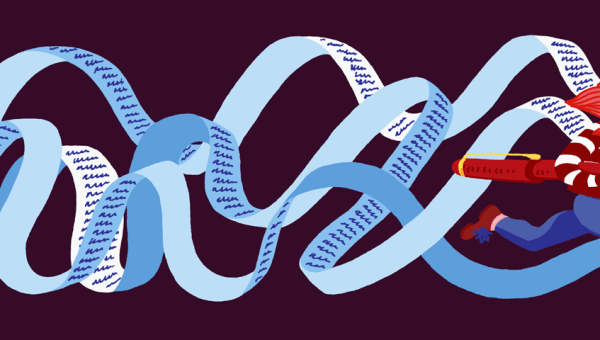


List segmentation has been in my experience and of our clients the most important factor to increasing clicks, sales, conversions, and also brand authority and respect. Because through segmentation and being able to email specifically per someones action, it allows a closer relationship with customer. And the faster you truly can build like know and trust, the faster you convert and attract lasting customers. Loved this one! I’d say as well people lose subscribers when they DON’T have segmentation. Because you can be telling a customer who has already purchased that they need to pay and get started – which causes definite confusion