If you’ve read a few articles about email marketing, you’ve probably encountered the idea of creating an opt-in bonus. But what is an opt-in bonus? How can you create one suitable for your audience? Are opt-in bonuses even effective?
In this guide, I’ll explore:
- What an opt-in bonus/lead magnet is
- Types of opt-in bonuses
- How to create a successful opt-in bonus
- How to market your opt-in bonus
- 6 inspiring opt-in bonuses
By the end of this article, you’ll be ready to start building your first lead magnet.
What is an opt-in bonus?
An opt-in bonus, often referred to as a lead magnet, is a bonus someone receives upon signing up for your newsletter. This can be anything related to your business; some common choices are coupon codes and ebooks.
Lead magnets offer several advantages:
- They offer extra incentive for visitors who are hesitant to subscribe to your list
- They help you establish a relationship with your subscribers right away
- They demonstrate the value of your brand, and in the case of coupons, directly encourage purchases.
The one potential downside of opt-in bonuses is that they can attract junk subscribers. These are subscribers who only join your list to get the signup bonus. Too many of these can lead to low open rates and high unsubscribe rates. This makes it important to limit what you give away and to market your lead magnet effectively.
Types of opt-in bonuses
You can turn almost anything into an opt-in bonus. I’ve taken the time to list popular opt-in choices for several types of businesses.
Ecommerce
- Coupon code
- Free gift in the mail, such as a sticker pack
- Entrance in a contest, especially a repeating contest
Education
- Worksheet
- Workbook
- Ebook
- Email course
- Video course
- Webinar
- Template
- Resource library
Lifestyle/self-improvement
- Checklist
- Planner
- Case study
- Recipe or recipe collection
- Access to a private community on Facebook, Discord, etc.
- Timed challenge, such as a 30-day Write Every Day challenge
Professional services (law, accounting, etc.)
- Free consultation
Artists
- Downloadable graphics pack
- Printables, such as coloring pages
In short, anything relevant to your audience can be a lead magnet.
How to create a successful opt-in bonus
1. Understand your audience
The most effective lead magnets are relevant and helpful to your audience. This makes it important to know who you’re talking to, what problem(s) they hope to address by buying your products or working with you, and how you can help them solve it.
You can figure this out with customer profiles. These are documents about fictional people who represent segments of your real audience. You want to establish who they are in as much detail as possible. What gender are they? What industry do they work in? Where do they live? Do they have pets? What do they struggle with?
I recommend creating two customer profiles:
- Your existing customer. This is the person who is already a member of your audience, maybe even a member of your email list. Understanding them can help you figure out what is already appealing about your newsletter, therefore helping you choose what to expand on with your opt-in bonuse.
- Your target customer. Also referred to as your “ideal” customer, this is the person you most want to have as a customer. They’re also the primary audience for your opt-in bonus, since existing customers are already predisposed to join your list.
You’ll need to use slightly different research approaches to understand each audience. To understand existing customers, look at the analytics of your website, store, and newsletter. You can also send your subscribers a survey or post polls on your website to learn more about your audience.
To understand your target customer, answer the following questions:
- What problem(s) does your business solve? How can your products improve people’s lives or workplaces?
- Who has this problem(s)? People in a certain industry? People of a certain age? Residents of a specific area?
Once you’ve narrowed it down a bit, you can start looking at demographics research. Many governments track demographic information on residents, including average income levels and ages in certain areas. There are also many organizations dedicated to tracking demographics in specific industries. A quick Google search can help you find out who’s doing this research in your location or industry.
As you research, add important details to your customer profile. By the end, it should look something like this*:
Name: Sarah
Gender: Woman
Job: Marketing manager at a tech firm
Income: $80,000/year
Location: New York
Family: Married, no kids
Primary problem: Work/life balance
Hobbies: Pilates, reading nonfiction about a variety of subjects, listening to true crime podcasts.
You may also want to add customized information fields relevant to your business. For example, if you wanted to sell Sarah a plugin for automating social media, you might include the types of social media she’s comfortable with. You might also include a field for the social media sites or apps she struggles with.
You can dig deeper into this process with the HubSpot guide to creating a customer profile.
*All names and numbers are completely made up
2. Provide an immediate, tangible benefit
With a deepened understanding of your audience, you’re now prepared to create a bonus they’ll want. This will be something relevant to both their problem and their priorities.
Let’s go back to Sarah. Her primary problem is work/life balance, so she probably doesn’t want to spend a lot of time reading an ebook. She also makes a good wage, especially if her partner is working, so she’s probably willing to pay full price for a tool that helps her save time. This means a coupon might not be the best approach either.
So what can you offer Sarah? Personally, I would consider something like a planner or checklist. Something to help her streamline her time and start building work/life balance.
You can follow a similar path of logic from your customer profile to your opt-in bonus. This will help you create something that immediately benefits your subscribers.
One company that does this well is DIY MFA. The site provides educational resources to new writers who want to improve their craft without investing in a traditional MFA. To get users started on this journey, they offer subscribers a free email course:
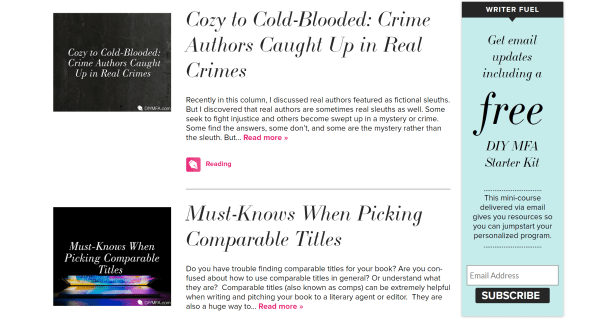
Active Campaign, on the other hand, embeds an offer for a free 14-day trial in most of their blog posts. This is effective for their audience, who are looking to save time and energy on their day-to-day marketing tasks.
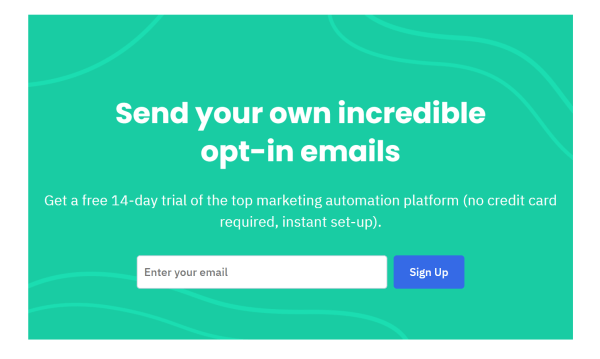
Both of these examples provide immediate tools subscribers can use to start achieving their goals. This helps establish these companies as helpful entities in the customer’s mind.
3. Automate delivery
Once you’ve created your lead magnet, you need to automate delivery. This ensures that subscribers receive their bonus right away without you needing to hover over your list and send rewards to one individual at a time.
You can do this easily in MailPoet. Simply go to “Emails > + New Email” in MailPoet and choose “Welcome Email”.
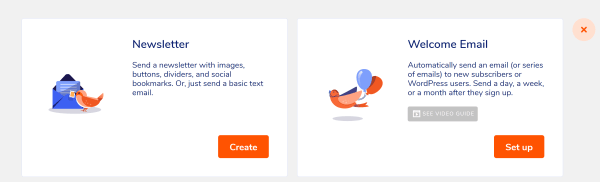
This will take you to a page where you can choose what list the email is sent to and when it is sent.
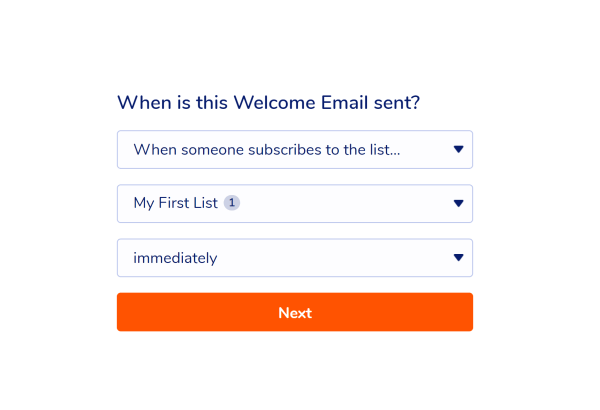
In the case of an opt-in bonus, you’ll want to send the email immediately upon them registering. This gives people an instant reminder of why they subscribed to you and allows them to take action right away.
Pro tip: If your opt-in bonus is an information product, send a follow-up email asking for feedback 1-2 weeks later.
How to market your opt-in bonus
The best opt-in bonus in the world won’t win subscribers over if nobody knows about it.
Opt-in bonuses should be marketed in a variety of places:
Signup forms
Every signup form on your website should include some information about your opt-in bonus.
An embedded signup form at the bottom of pages and blog posts is a great place to put a detailed description of your newsletter and opt-in. The embedded signup form at the end of every Social Media Examiner blog post is a great example of this:
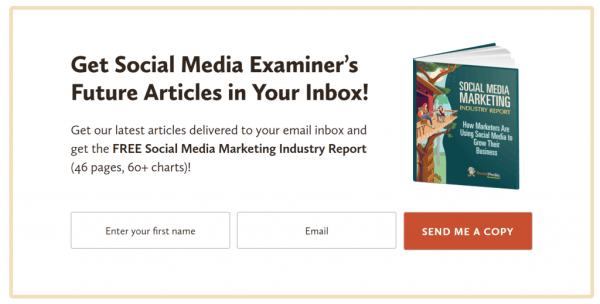
You can fit a shorter description into horizontal bars and fixed/floating bar forms. DIY MFA offers a really quick summary of their opt-in bonus in a horizontal bar near the top of the site:
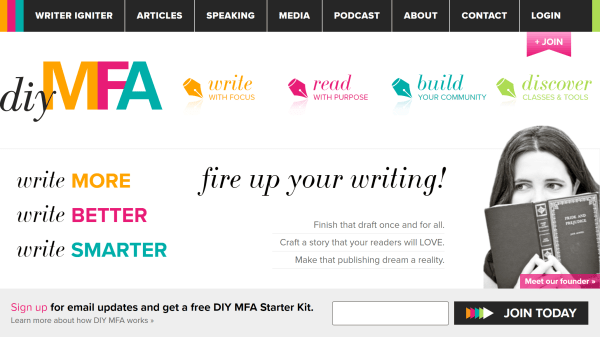
If you’re not sure about what type of signup form(s) you want to use, check our guide to mobile-friendly signup forms.
Landing pages
Landing pages are marketing pages dedicated to one specific product or service. These pages can include lengthy descriptions of your newsletter and opt-in bonus, images of your opt-in bonus, and testimonials from subscribers—anything to convince people to join your list.
Landing pages are most often used for information products, like this guide to social media from the MainStreetHost digital marketing agency:
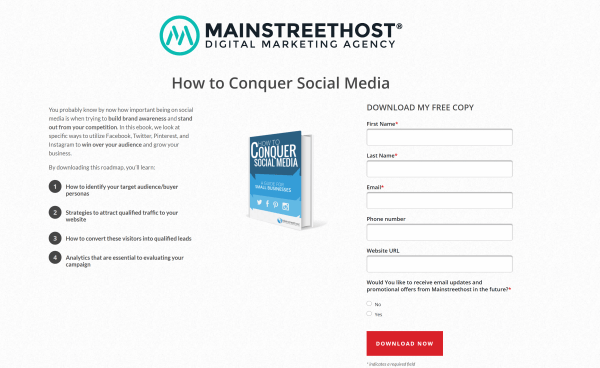
The one thing your landing page shouldn’t contain is links to other parts of your website. After all, the one and only goal of a newsletter landing page is to gain subscribers. If you really feel that it’s important to include links to other areas of your site, put them at the bottom of the page and keep them small.
Company and user profiles
There are many spaces online where you can publish a page about your business. Social media networks, professional associations, BIA websites, and local business directories are some of the most common. And all of these profiles are excellent places to put a link to your newsletter landing page.
As for your personal social media profiles, there are a couple of things to consider before you publish a link:
- How do you use this profile? If you often discuss your business or use your personal profile as a space for additional promotion, add a link to your newsletter. On the other hand, if a specific profile is only used to communicate with friends and family, you might not want to post your newsletter link. Your friends are, after all, rarely your target audience.
- What is common practice on this network? Do people usually post promotional links in their profiles here? Are there rules about what links you can and cannot put in your profile? Is it better to put your newsletter link somewhere else, like in a pinned tweet on your Twitter profile?
Many of these profiles also have character limits, so you may want to shorten the link using a tool like Bit.ly. I’ve done this with the newsletter link in my Twitter bio:

If you’re active on a specific social media network, having a link in your bio can bring in dozens, hundreds, or even thousands of new subscribers every month.
Social media posts
While we’re talking about social media, it’s important to promote your opt-in bonus in individual social media posts. This serves as a reminder to people who might have been unsure about signing up when they first followed you. Now familiar with your content, these users are more likely to sign up when they see the link again. These posts are also more likely to be promoted on others’ feeds.
There are a couple of rules to keep in mind here:
- Pay attention to the best practices on each platform. Specifically, learn the best times to post and the best posting frequency for each platform. This can help you determine the best posting schedule for your opt-in promotions.
- Schedule these posts in batches. This is a great practice for all of your social media posts, but it’s particularly important for infrequent posts like promotions for your lead magnet. Personally, the main place I promote my newsletter is on Twitter, and I like to schedule the promo tweets a full six months in advance. I use Hootsuite, but there are several tools available for this.
Most of all, remember to keep the “social” in your social media presence. Nobody wants to follow an account that feels like a promotional bot.
Guest appearances
Guest appearances on blogs, podcasts, and other media outlets are some of the best ways to promote your business. Build references to your opt-in bonus into answers for common interview questions, include a link to it in your bio, and do your best to mention it whenever possible.
6 inspiring opt-in bonuses
To give you a better idea of what your lead magnet can look like, I’ve rounded up some of my favourite opt-in bonuses from a variety of industries.
1. Wrike
Wrike offers a digital cheat sheet for digital marketers looking to create more efficient campaigns:
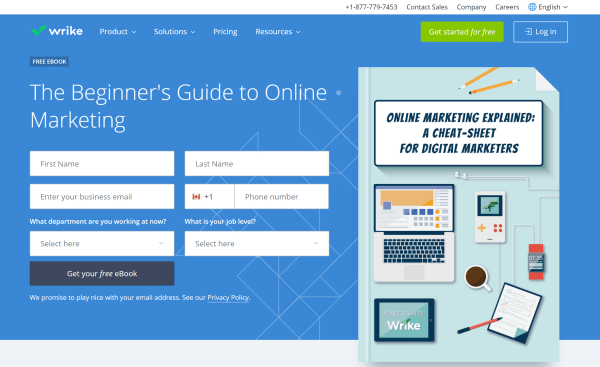
2. HubSpot
HubSpot has an enormous number of lead magnets and has really mastered the art of the landing page, as you can see from this page for the “Best Practices for Lead Generation” document.
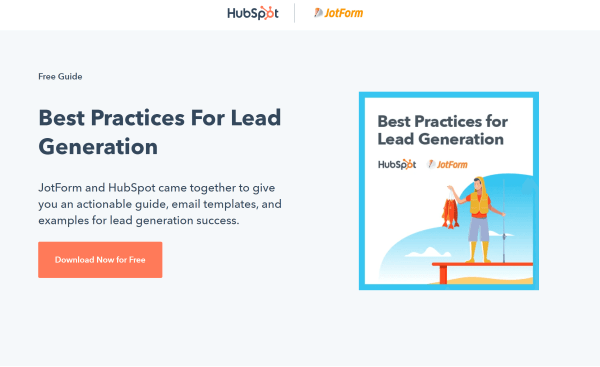
3. Total Coaching
Total Coaching is a specialized business resource for personal trainers. This company offers a PDF guide for building an online personal trainer business.
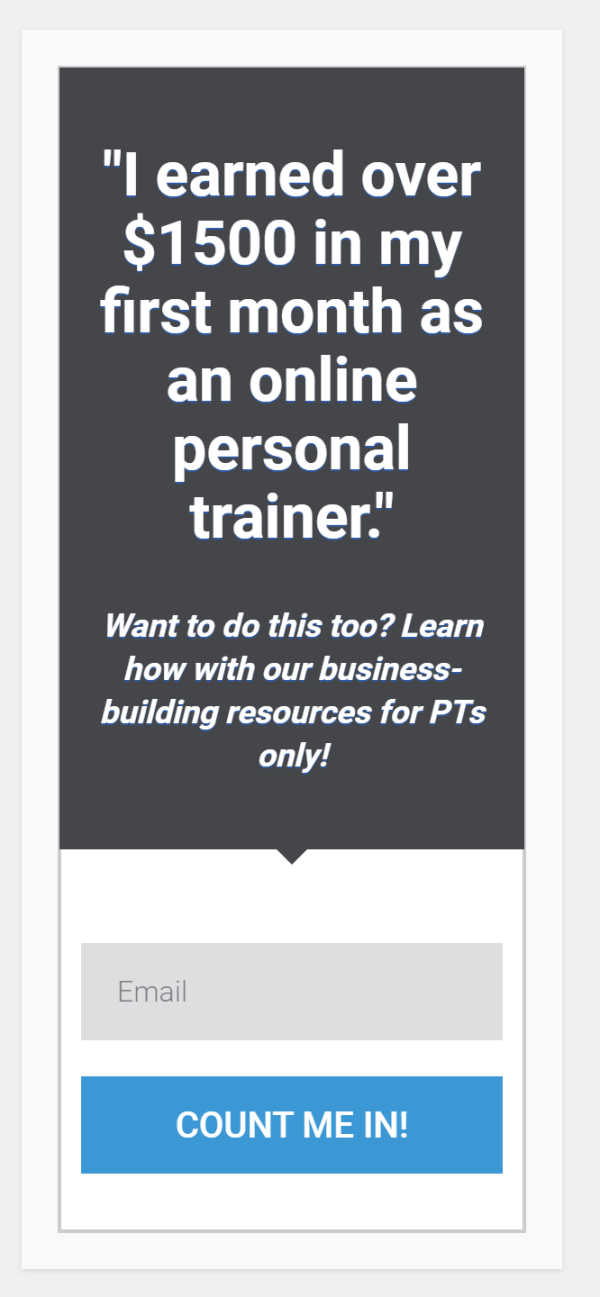
4. Kate Spade
Kate Spade is a well-known brand of luxury purses, so the simple offer of 10% off your next purchase is an excellent opt-in bonus. This offer isn’t heavily marketed, but you will find it at the bottom of almost every page.

5. Marie Forleo
Marie Forleo gives subscribers an exclusive audio training.
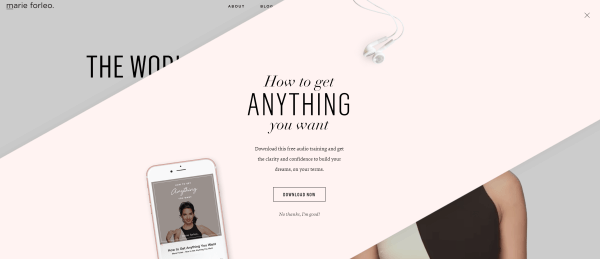
6. Venture Superfly
Venture Superfly is a coaching program for budding entrepreneurs who want to create a start up or grow an existing business. The company offers a free 20-minute consultation. I love this one in particular because the personalized attention goes far beyond what most other opt-in bonuses provide.
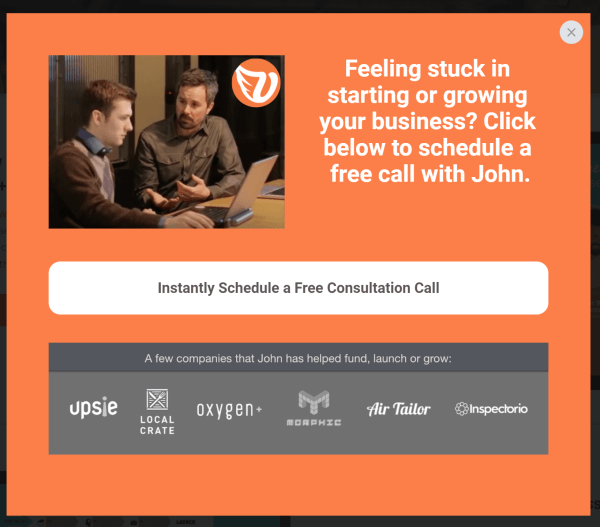
Final advice
Opt-in bonuses aren’t essential, but they can be a great way to get more subscribers and strengthen your relationship with your audience. They can also be anything relevant to your business, from a simple discount to a series of video trainings.
To use lead magnets effectively, remember a few key rules:
- Understand your audience
- Provide an immediate, tangible benefit
- Use your email marketing tool to automatically deliver your opt-in bonus
- Be sure to market your lead magnet with a landing page, on social media, and in all of your guest appearances
What kind of opt-in bonus are you thinking about making? Let us know in the comments section below!

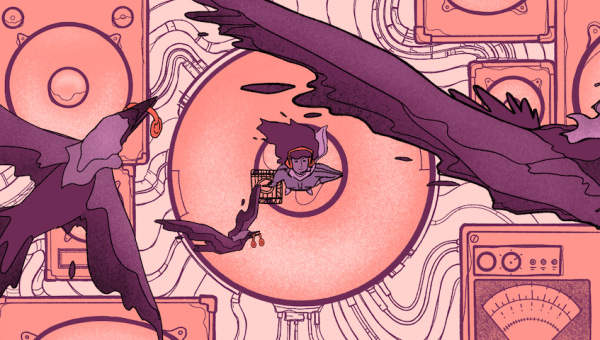


Hi there,
I’m an user of Mail Poet, this lead magnets are grate. However, it is not as simple with MailPoet. Or maybe I’m doing something wrong. But don’t you required double Optin? So then When they sign up a form, they receive a confirmation email to confirm subscription. Then to receive Email. That is 3 emails my user didnt sign up for (1. Confirmation email 2. Successful subscribed then 3. the actual magnet?
Any work around this?
Hi Christian,
We do indeed encourage double opt-in, which is an industry-standard feature and email marketing best practice.
If someone has completed your form and confirmed opt-in, then they have actively subscribed to receive marketing communications from you. And if you’re using an incentive to encourage signups, then receipt of this incentive would therefore be expected.
You don’t need all 3 of the steps you detailed to be emails though. In MailPoet you can create a subscription confirmation page which users see after clicking the link in the double opt-in email, omitting the need for the second email you describe. A one-off welcome email could then be sent welcoming the user to your list and giving them the link/code/details for the incentive you promised upon signup.
I hope that helps!
Hi, a huge fan and promoter of Mail Poet here. We love the idea of rewarding subscribers for signing up. The only reason my clients do not go for this option is that they want each Coupon per Opt-In to be unique and not for the same coupon code to be sent to each subscriber. This coupon code could in effect be leaked (or shared) and be taken advantage of.
Is it at all possible to send unique coupon codes to each subscriber after opting in? We noticed that Woocommerce Follow-up Emails send unique codes and since MP is now part of the Woocommerce family we were hoping this feature would be made available for MailPoet too.
I think more people would make use of MP if this feature was integrated.