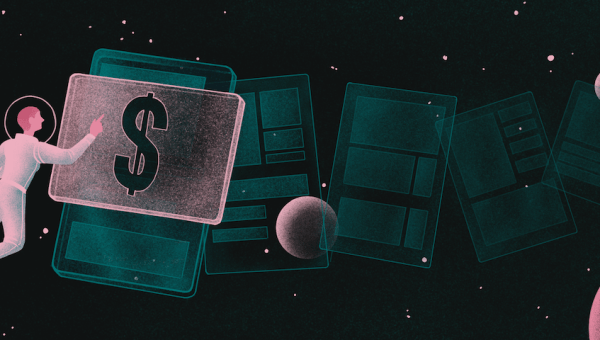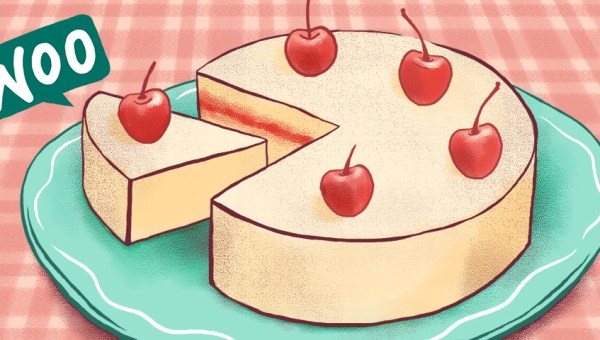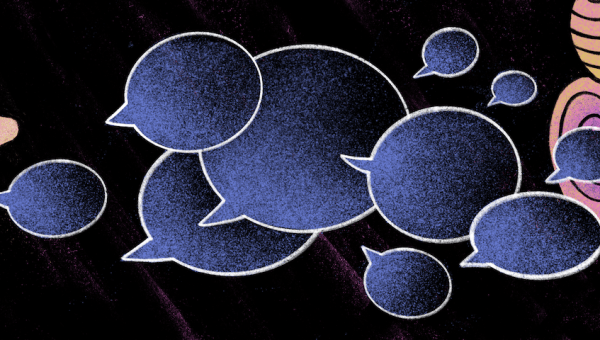Your subscribers are the lifeblood of your business, so you want to make sure they have the best experience possible. In this guide, I’ll show you how to use MailPoet to enhance your subscriptions business. This can be done with a new feature that allows you to create campaigns specifically targeted at people who have signed up for one of your products or services through WooCommerce Subscriptions.
I’ll explore:
- How to use MailPoet to enhance the subscriber experience
- How to upsell and cross-sell to subscribers
- How to use email marketing to get reviews for your subscription business
- How to use email marketing to get referrals for your subscription business
- How to use the MailPoet integration with WooCommerce Subscriptions
By the time you’re finished reading, you’ll be ready to create an effective email marketing plan for your WooCommerce Subscriptions business.
Enhance the subscriber experience
As always, you want to consider the customer experience first. What can you send them to supplement the materials they get through their subscription? How can your emails help subscribers make the most of the goods or services they’ve paid for?
Here are some ideas for using emails to enhance subscriptions:
- Provide sneak peeks. If you do a monthly subscription box where most of the items are a surprise, you can build excitement by showing one of the items inside the box. This lets users see some of what they’re getting while also building anticipation for the surprise items.
- Remind people about the goodies they have access to. This is particularly effective if some or all of your subscriber content is available on a limited time only basis, or if you host subscriber-only events. You can then remind people when things will become available and send another reminder before they lose access.
- Send bonus materials. For example, if you sell a subscription box of wine bottles, you might email customers a mini-book of recipes that go well with each month’s wines.
- Add an email component to your subscription. You can also bundle a premium newsletter into your subscription business. This is a great way to share high-quality knowledge with your best customers.
The key to success here is to focus on content that provides a benefit directly connected to the subscription. You also want to make sure the materials are things you can reliably create at a high quality level. Remember, the best way to keep subscribers is to sustain a consistent quality level.
Upsell and cross-sell to subscribers
Another way to leverage your subscribers as an audience is to send them personalized marketing campaigns for higher subscription tiers and other products.
You can personalize content for subscribers by emphasizing and rewarding their loyalty to your brand. For example, if you’re trying to get subscribers to your fitness membership site to buy your video course, you might write copy along these lines:
“Hi (Name),
You’ve enjoyed the fitness tips and community here at Fitness XTreme. Now you can take it up a notch with our 12-part video course, High Intensity Core Workouts!
Think that’s awesome? Here’s some even better news: to thank you for your long term support, I want to offer you 20% off High Intensity Core Workouts! Simply click on the button below before (Date).
Thanks,
(Name)”
On the other hand, if the same fitness site offered access to video workouts as part of a higher membership level, the email might look like this:
“Hi (Name),
Now that you’ve had time to put your extreme fitness tips into action, why not kick it up a notch with our Workout Group membership?
At this membership level, you’ll keep access to all of the content you love and gain access to our entire archive of video workouts. You’ll also get a new one-hour recorded video workout every month.
Even better, since you’re already a member, your first month’s subscription will be prorated to $15 instead of $20.
Sign up today!
Thanks,
(Name)”
These emails share some key features: they remind people why they like the membership site, tell them a little bit about the video workout options, and thank customers for their loyalty before wrapping with a call to action. This shows customers that you recognize and appreciate their continued business.
Of course, remember to use other personalization techniques too, such as using subscribers’ names.
Get reviews for your subscription business
Another great way to use MailPoet to enhance your subscription business is to ask your subscribers for reviews or testimonials. This content can then be used on your membership landing page and social media pages, as well as in your social media promotions and other marketing campaigns.
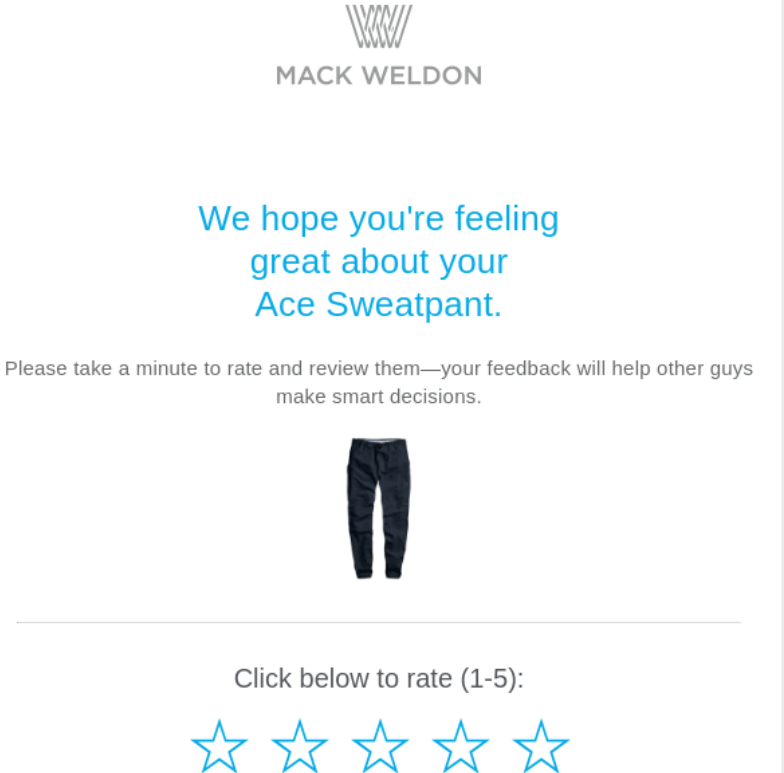
Here are some basic guidelines to follow when you create an email request for reviews:
- Remind customers of the benefits they’ve gotten from your brand.
- Thank them for their continued support. You can take this a step further by sharing how that support has allowed your business to grow and change.
- Ask politely for a review or testimonial.
- Share how reviews and testimonials help your business and how they will be used in your marketing campaigns.
- Include some reviews or testimonials to give customers ideas on how to phrase their own reviews/testimonials.
You may also want to consider rewarding customers for reviews. For example, you might provide a discount on their next year of membership or a related product.
Get referrals for your subscription business
You can also ask your subscribers to recommend your business directly to friends and family. This is a great way to get your business in front of more qualified leads without spending a lot of money on advertisements.
Referral requests must include a clear call to action, complete with an easy way to share your business, such as click-to-share buttons that make it easy for people to send your link via email or social media. Technically, this is all you need, but there are a few strategies you can use to make your request more compelling:
- Emphasize your customer’s relationship with your brand, either by thanking them or by reminding them of the benefits they’ve gotten from your products/services.
- Talk about how a shared love of your products/services can bring people closer together.
- If your business focuses on sustainability or social good, share how referrals can help you do more good.
- Give subscribers the ability to provide a discount with their referral. For example, you might create a referral link that automatically gives a 15% discount to new customers.
- Reward your subscribers for sending referrals. One great way to do this is by providing subscribers who make referrals with the same discount you give to the people they refer.
- Give subscribers the option to join an affiliate program. You can create one of these using a plugin like Easy Affiliate.
- Run a contest that people can enter by making referrals. This is most effective when every referral counts as a new entry to the contest. You can even make this an annual event, building it up as something for subscribers to get excited about.
Referrals are one of the best ways to get new long-term customers, so be sure to run these campaigns on a regular basis.
Email marketing for WooCommerce Subscriptions with MailPoet
Create segments for active WooCommerce Subscriptions customers in MailPoet
Now that you’ve got some ideas about email marketing for your WooCommerce subscription business, let’s take a look at how to create these segments. To do this, you’ll need to go to the “Lists” area of MailPoet and click the “+New Segment” button at the top of the screen.
This will open a page where you can configure basic details about the segment, including its name, description, and the group of people included in this segment.
Click on the “Segment” dropdown menu and scroll down until you see “WooCommerce Subscription > Has An Active Subscription”.
Once you’ve set this up, a dropdown menu will allow you to choose the subscription tier you want to include in this segment.
Send emails to your new segment
Next, head to the “Emails” area of MailPoet, select the type of email you want to send, and create it as you normally would. Note that you can send all email types, including WooCommerce emails, to your WooCommerce subscribers.
When you’ve finished building the email, you’ll be directed to schedule it and set up sending details. Open the “Lists” dropdown menu and scroll until you see the appropriate segment.
After that, all you need to do is click “Send”!
Final advice
Email marketing for WooCommerce Subscriptions businesses is easier than ever with MailPoet. If you’re using the WooCommerce Subscriptions extension, you can set up specialized segments for different subscription tiers and use them to enhance your business in a variety of ways:
- Add something to the subscriber experience, such as bonus content to help subscribers make better use of your products/services.
- Send personalized marketing campaigns to upsell or cross-sell products/services.
- Ask subscribers for reviews and testimonials.
- Encourage subscribers to tell their friends about your business.
And these are only the main ways you can use MailPoet to boost your WooCommerce subscription business! With a little creativity and the ability to send all types of emails to this segment, the sky is the limit.